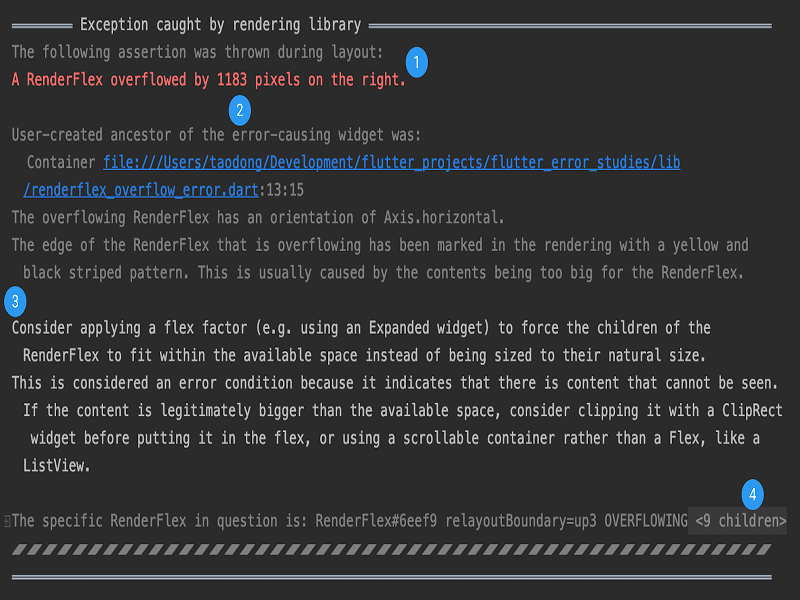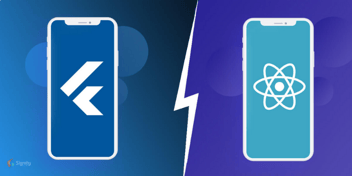Welcome The Stable Version Of Flutter - Flutter 1.9
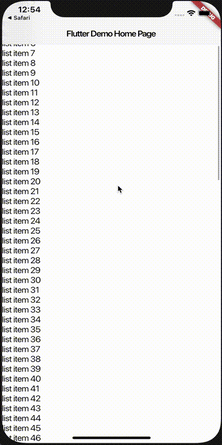
Flutter is a Google open-source framework for mobile app development. It is written in Dart programming language that helps in building fast-growing mobile applications. It is a Google’s UI toolkit for building natively compiled applications that are beautiful for web, mobile, and desktop from a single codebase.
On September 10, 2019, Google released new features and updates that support macOS and iOS 13. They also announced a Flutter’s web support into the main Flutter repository. This allows developers to develop code for every device. Other updated features include -
- #34599 [Material] ToggleButtons
- #34019 Selectable Text
- #35207 refactor out selection handlers
- #36030 [Material] Implement TooltipTheme and Tooltip.textStyle, fix Tooltip debugLabel, update Tooltip defaults
- #36411 Implement InputDecorationTheme copyWith, ==, hashCode
- #36856 [Material] Implement TooltipTheme and Tooltip.textStyle, update Tooltip defaults
- #36963 Add margins to tooltips
- #37266 Change the value of kMaxUnsignedSMI for the Web
- #37341 hiding original hero after hero transition
- #37492 Drawer edge drag width improvements
A Deeper Look Into What’s New In Flutter
1. Supports Mac Catalina and iOS 13
As Apple is releasing Catalina and iOS13, Flutter is all set to give an end-to-end tooling experience on Catalina with XCode11. The new Flutter 1.9 version includes a new XCode build system support. It enables 64-bit support that simplified the platform dependencies.
Flutter 1.9 has a draggable toolbar and vibration feedback that supports iOS 13 and its dark mode. Mobile app development agency can also allow support for Bitcode, which is an iOS representation of a compiled program. As Bitcode allows us to optimize the binary without resubmitting the app in the future, Flutter also allows watchOS and tvOS for the app submission.
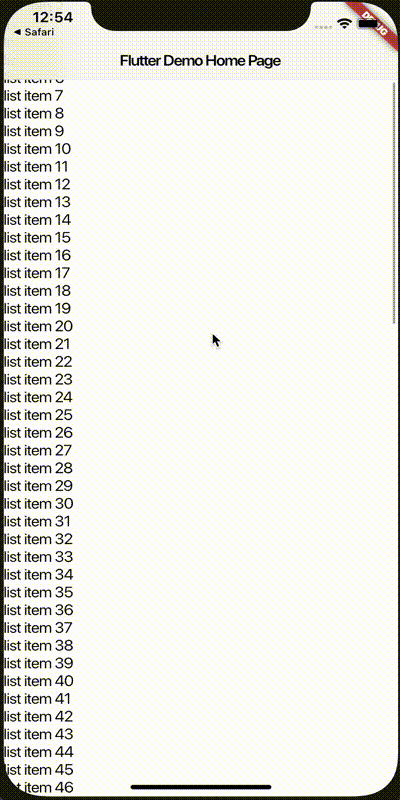
Source: Github
2. New Material Widget
Material including ToggleButtons and ColorFiltered have been included in the Flutter 1.9. The ToggleButtons widget combines icon and text widgets to form a set of buttons.
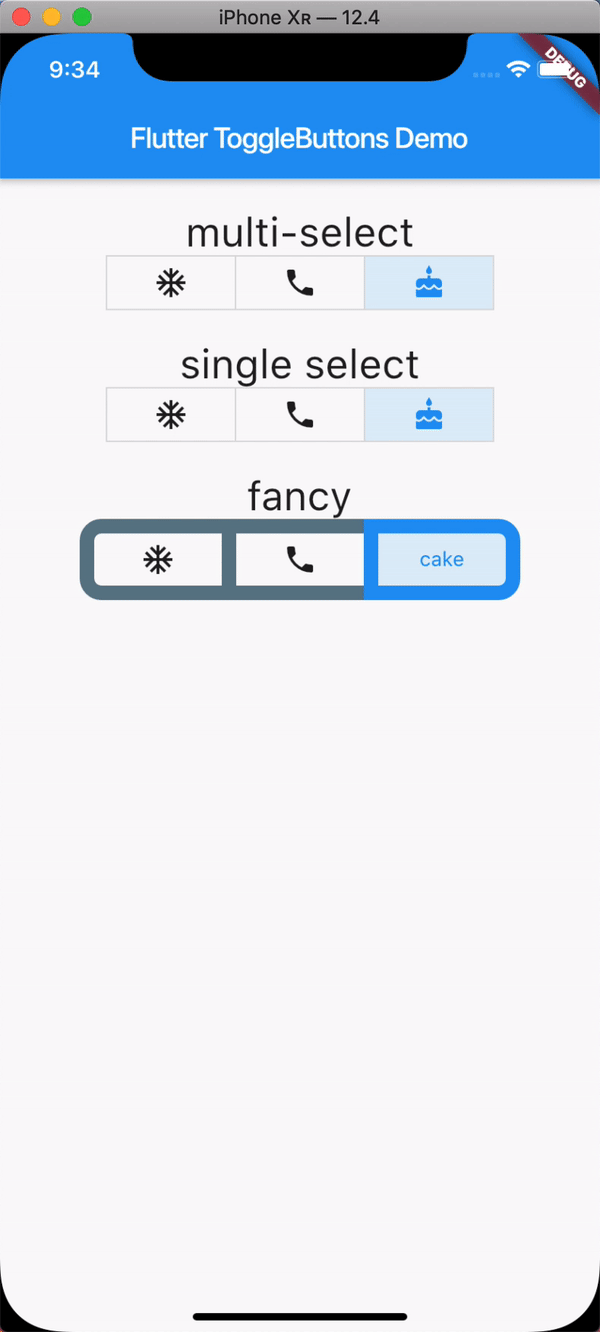
Source: Github
The ColorFiltered widget allows you to recolor a tree of child widgets just like you can recolor an image using one of several different algorithms.
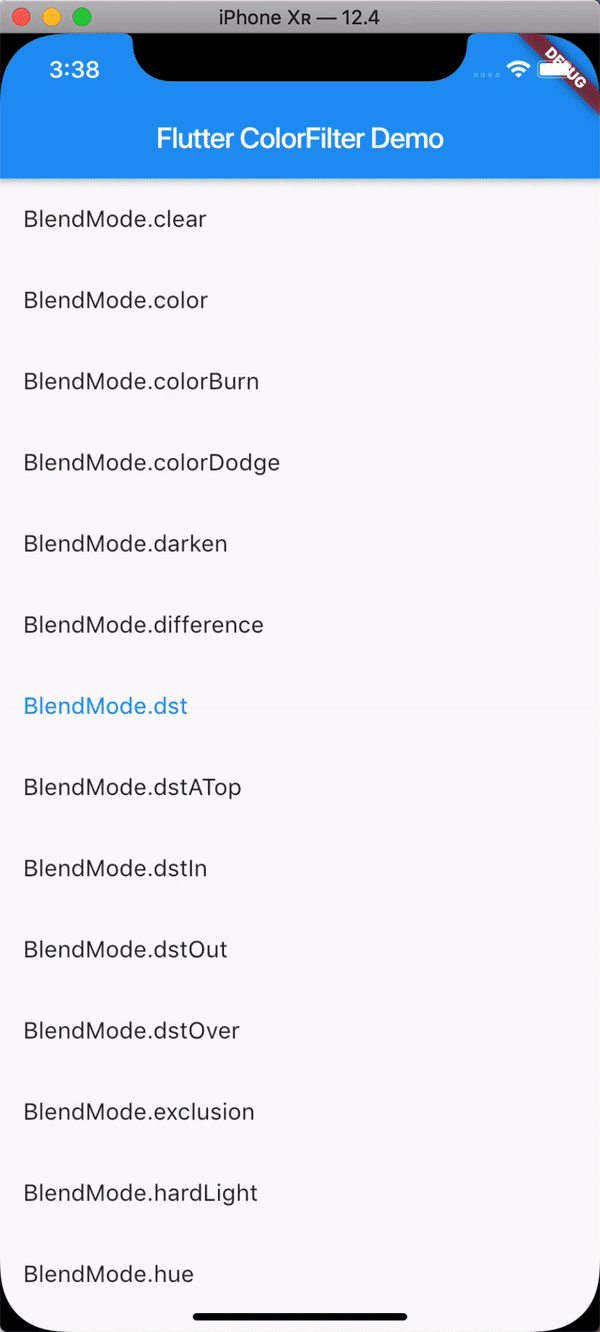
Source: Github
The updated version has a Material Design color system, a brand new Color Tool, and usability that creates color palettes and testing accessibility. Moreover, it also has Text Fields that expand the basic usage and introduce text field boxes for increasing text field discoverability.
3. Language Support
Google has introduced 24 new languages out of which 7 are Indian Languages.
Afrikaans, Amharic, Assamese, Azerbaijani, Belarusian, Bengali, Basque, Gujarat, Icelandic, Georgian, Kannada, Kirghiz, Lao, Macedonian, Burmese, Nepali, Oriya, Punjabi, Sinhalese, Telugu, Uzbek, and Zulu.
You might be interested in reading this blog: Flutter vs React
4. Toolchain improvements
With Flutter 1.9 the projects were set on Swift rather than Objective C and Kotlin instead of Java. Since most of the packages are written in Swift, it removes the manual work to add these packages while the development phase. Also, the Swift dynamic is no longer needed to be included in the distribution package for iOS 12.2 or greater.
For the Android Studio, Kotlin is the default language. The Flutters CLI tool, the IntelliJ/Android Studio and VS Code plugins also have the opportunity to leverage the features as a default language.
5. Flutter Web
The Flutter Web repository has been terminated after the Flutter web is integrated into the main fullerene repository. This means the new Flutter 1.9 can resolve the network with the latest experimental flutter experiments by running Flutter run -d chrome.
Flutter can now create a web runner with minimal web/index.html file that consists of your compiled web flutter code. With this file, mobility service providers can make use of the CLI Flutter tool or IDE add ons to launch as well as edit flutter applications.
6. Error Handling
The latest version of Flutter with the IntelliJ/Android Studio and the extension for VS Code can display error messages in a rich and brief format. The console displays improved messages, such as -
- Highlighting the summary of the error in red
- Adding whitespace between sections to make the message more scannable
- Calling out the hint in the message, if available, for resolving the error
- Collapsing long lists and trees in the message
7. Dart 2.5
Another major release of Flutter 1.9 is the inclusion of version Dart 2.5. It brings technical previews of two new features. Firstly, it includes the new machine-learning consulting based code completion system which is powered by TensorFlow Lite and the many open-source Dart repositories. The new code complete system attempts to offer the most relevant suggestions instead of offering options alphabetically.
Secondly, Dart 2.5 offers “foreign function interface” that allows to call into code written in C from Dart and Flutter.
This release is Flutter’s biggest update yet with more than 1,500 PRs from more than 100 contributors in the two months since their last stable release in July.
Interested in building a mobile app with the latest version of Flutter 1.9? Looking to outsource mobile app development to India? Contact Signity Solutions, a leading mobile app development agency in India. Hire an outsourcing team of expert mobile app developers today and grow your business.