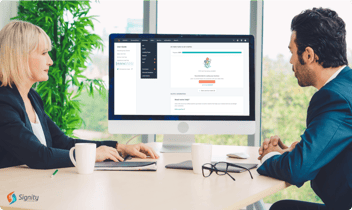HubSpot Migration: A Guide with Common Challenges and Solutions
HubSpot migration excites many, but challenges like data quality and user resistance can lurk. This guide equips you to tackle these hurdles, navigate the process smoothly, and unlock the full potential of HubSpot's marketing and sales automation for your business.

Introduction
The moment people start wondering what else AI can come up with, they get another surprise. A similar thing happened in 2006 when inbound marketing found its AI savior: Hubspot. Founded by a couple of MIT alums, Brian Halligan and Dharmesh Shah, who wanted to improve the inbound marketing game for customers, HubSpot had 7663 employees in 2023.
HubSpot is more than just a platform. It's a comprehensive toolkit designed to enhance companies' inbound marketing strategies. By eliminating obstacles in the customer’s buying journey, HubSpot significantly boosts lead generation and sales, making it an invaluable asset for any business.
What is HubSpot Migration?
HubSpot migration is the process of transferring your marketing and sales data, workflows, and functionalities from your existing software to the HubSpot platform. This can be beneficial for companies seeking a centralized platform for:
- Marketing Automation: Streamline email marketing, lead nurturing, and social media management.
- Sales Enablement: Manage leads, track deals, and improve sales pipeline visibility.
- Customer Service: Centralize customer interactions and offer better support.
Migration can involve:
- Content Migration: Moving your website content (blogs, landing pages, etc.) to HubSpot's CMS.
- Data Migration: Transferring data like contacts, leads, deals, and activities from your old CRM to HubSpot CRM.
- Integration Migration: Rebuilding integrations between HubSpot and other essential business tools.
HubSpot offers migration services and tools to help with this process. However, planning and data preparation are crucial for a smooth transition.
Related Read: Benefits of HubSpot for Your Business
Why Migrate to HubSpot?
HubSpot offers a comprehensive suite of tools for marketing automation, sales enablement, content management, and customer service. By consolidating these functions into a single platform, businesses can expect improved efficiency, data-driven insights, and a more centralized approach to customer engagement.
Here are some compelling reasons to consider a HubSpot CRM migration:
- Enhanced Customer Lifecycle Management: HubSpot centralizes your customer data, providing a 360-degree view of your interactions. This enables you to personalize marketing campaigns, deliver exceptional customer service, and optimize every touchpoint across the customer journey.
- Seamless Integrations: HubSpot integrates effortlessly with a wide range of business tools you already use, eliminating data silos and streamlining workflows. From marketing automation platforms to social media management tools, HubSpot connects your tech stack for a unified experience.
Streamline Your Migration & Unlock HubSpot's Potential
HubSpot migration can unlock a wealth of marketing and sales automation benefits—but only if done correctly. Partner with our experienced team to avoid costly delays and data loss.
Why is HubSpot Gaining Popularity?
HubSpot has established itself as a leading software company (ranked #1 by G2 in 2024) due to its powerful suite of tools designed to streamline inbound marketing and sales.
- Inbound Marketing Powerhouse: HubSpot empowers you to create optimized blog posts and landing pages, improve website ranking, capture leads, and automate the entire marketing process.
- Automation Efficiency: Automate tasks like email marketing, lead nurturing workflows, and sales pipelines to free up your team's time for higher-level activities. Use A/B testing to optimize campaigns and gain valuable insights.
- Data-Driven Decisions: HubSpot's robust analytics give you clear visibility into website traffic, campaign performance, and customer behavior. This data empowers you to make informed decisions and segment potential buyers for targeted marketing.
- Security and Compliance: HubSpot takes data security seriously, ensuring compliance with industry standards like GDPR. This gives businesses peace of mind, knowing their data is protected.
Related Read: Website Migration Checklist for Moving into HubSpot
Common Challenges of HubSpot Migration
1. Data Duplication:
Duplicate records in HubSpot CRM can skew your marketing efforts and reporting accuracy. These duplicates can arise from manual data entry errors, importing from multiple sources, or even using free email addresses on forms.
Solution: One of the best ways to prevent record duplication is to prevent people from using free email IDs to fill out forms. Additionally, HubSpot offers built-in deduplication tools to help you identify and merge duplicate records.
2. Incomplete Data:
Incomplete data in HubSpot CRM, such as missing phone numbers or company names, can hinder your marketing efforts. Incomplete data makes it difficult to segment your audience effectively and personalize your marketing campaigns. You need to know your target audience before launching a marketing campaign and then analyze customer behavior for lead generation.
Solution: To address this challenge, a data audit before migration is crucial. This audit helps identify and address missing or incomplete data points. Additionally, consider data enrichment techniques during migration to further improve the quality of your data in HubSpot.
3. Phased Revenue Tracking:
Phased revenue tracking allows you to recognize revenue in stages based on the terms of your agreement. What is the meaning of ‘phased allocation of revenue?’. Suppose there is a deal of 100000$. In a phased allocation, the user gets to allocate a certain amount of the agreement to be recognized on specific dates. They can keep 20000$ for today and 400000$ for tomorrow.
The current Hubspot CRM setup does not allow for this phased allocation scheme. The entire revenue is recognized all at once. Other CRM platforms like Salesforce actually provide this functionality.
Solution:
- Custom Integrations: Consider developing custom modules or integrating HubSpot with accounting software that supports phased revenue tracking.
- Workarounds:
- Utilize HubSpot workflows to set up automated reminders before phased revenue recognition dates.
- While less ideal, sales and finance teams can collaborate to maintain manual spreadsheets for tracking phased revenue.
4. Data Mapping Challenges:
Data mapping refers to the process of matching corresponding data fields between your old and new CRM systems. A well-defined data mapping strategy is crucial for ensuring accurate data transfer during HubSpot migration. Inconsistencies in data mapping can lead to errors and incomplete information in HubSpot.
Solution: You can use the tools presented on the HubSpot platform. On an individual level, you can map out each customer’s interaction with the campaign. Companies can keep track of all the prospects from the awareness stage until they are in the post-campaign stage. Use the analytics tool on HubSpot to monitor user interactions and analyze consumer behavior.
5. Workforce Adoption Challenges:
At many organizations, employees resist CRM adoption for a variety of reasons. They are reluctant to try new technologies because they feel that any new technology will interfere with their established workflow and reduce efficiency. Some employees might think that the software will not bring about any substantial benefits in the long run, and it might be very difficult to learn to use it efficiently. The reasons can be myriad.
Solution: It's best to consider implementing the CRM software when the firm is still in its nascent stage. The workflows haven’t been established, and the team members might be looking forward to learning and adapting to new technologies with enthusiasm. The employees need to be educated about the tangible benefits of Hubspot CRM for the team.
6. Ineffective Change Management:
According to reports, most firms adopt a top-down approach while embracing any change. Poor change management can significantly hinder user adoption of HubSpot CRM. A top-down approach, where decisions are made without employee input, can lead to confusion, resistance, and a decline in morale.
Solution: To overcome this challenge, prioritize clear and transparent communication with your team. Explain the migration goals and the benefits of HubSpot CRM, and address employee concerns openly.
Decide on the OKRs (Objective and key results) and continue with the communication. There are various change management models available to leaders, like Kotter’s 8-step model, the ADKAR model, and the McKinsey 7-S model.
7. Data Loss Risks:
Data loss during migration is a potential concern. Incompatible data structures between your old and new CRM, inconsistent data formats, and missing information can all lead to data loss.
Solution:
- Preventative Measures:
- Regularly back up your data in your existing CRM system.
- Clean and standardize your data before migration to minimize errors.
- Utilize professional data migration tools to ensure data integrity.
Conduct self-checks at every step so that any loopholes are detected in the early phases and do not disrupt the process later on. This will save the entire team a lot of time.
Ready to Make Your HubSpot Migration Smooth and Successful?
Our team of HubSpot specialists possesses the expertise to handle every aspect of your migration.
The Road Ahead with HubSpot
HubSpot's powerful marketing and sales functionalities have solidified its position as a leading CRM platform. While migration challenges exist, a well-planned approach can ensure a smooth transition and unlock long-term benefits. By proactively addressing data quality, user adoption, and potential limitations, you can maximize the return on investment HubSpot offers.
Here are some key takeaways:
- Develop a comprehensive migration strategy. This includes data mapping, user training, and change management planning.
- Prioritize data quality. Clean and standardized data ensures accurate transfer and minimizes errors.
- Invest in user training and support. Equip your team with the knowledge and tools to leverage HubSpot effectively.
- Consider professional guidance. Consulting with experienced HubSpot migration specialists can help you navigate the process and overcome challenges.
By embracing these strategies, you can position your business to reap HubSpot's full potential and achieve your marketing and sales goals.