Hubspot New Features You Can't Miss in 2024
HubSpot has unveiled a suite of new features designed to revolutionize sales, marketing, and customer service operations. Leveraging AI and automation, these enhancements aim to boost efficiency, improve customer experiences, and drive business growth. From predictive deal scoring to AI-powered content creation, HubSpot is empowering businesses to stay ahead of the curve.

Is your business struggling to keep up with the rapid pace of digital transformation? HubSpot's latest updates are designed to help.
Did you know that the average revenue generated by HubSpot per user in Q1 2024 was $11,447? This reflects the platform’s growing popularity among businesses seeking to streamline operations and boost growth.
HubSpot recently unveiled a suite of new features across sales, marketing, service, and operations. Now comes the question: What were the reasons HubSpot rolled out these new features? Here are some of them-
- Technological advancements
- Customer feedback
- Shift in market trends
- A more simplistic user interface
Let's explore these new features and how they can benefit your business.
Hubspot New Features Launched in 2024 Till Now
We have categorized the HubSpot features into different domains, just like HubSpot has. This segregation will help us understand how each one of these features is helping the specific domain.
Harness the power of HubSpot today, and let the magic unfold!
Let’s get started with the features -
Sales Hub New Features
The Sales Hub is equipped with a suite of tools designed to streamline sales processes, enhance efficiency, and boost revenue. Let's delve into the features that can transform your sales operations.

-
Predictive Deal Score
AI is utilized to scan various deal properties, such as close date, creation date, deal stage, deal probabilities, and owner changes. Scores are assigned to new deals within the first 6 hours.
In HubSpot sales automation workflows, there are existing deal scores. If there is an update, the scores are assigned in 3 hours. And if there are no updates, it can take up to two weeks.
Benefits:
- This feature enables the team to prioritize deals and focus on them in order, depending on their high chances of closing.
- The data-driven insights based on percentages aid in strategic planning and resource allocation.
- It gives teams regular, real-time updates. Pipeline management is made easier because deals are viewed based on scores.
-
Smarter Sequences
This HubSpot feature lets you experiment with different email variants using A/B testing. Users can track user performance data and analyze open rates, clicks, responses, and appointments booked.
Benefits:
- User engagement has increased significantly as different versions cater to different audiences.
- There are better conversion rates since the recipients can access relevant information.
- A/B testing provides clear, actionable insights based on real performance data, allowing you to make informed decisions about your email strategy.
-
Lead Management and Prospecting
This feature unifies leads and prospecting activities. It also provides the sales team with all the relevant data and tools. It provides the team with a single view of their work. It becomes easy for the leads to move up the sales pipeline.

Benefits:
- By getting a personalized workspace, the sales team can work more efficiently with no distractions.
- There is no need to switch between disconnected systems.
- Daily task summaries and progress help improve efficiency.
- Automated reminders and lead prioritization ensure productivity.
- This feature also generates updated reports.
-
LinkedIn CRM Sync
This feature facilitates a two-way integration. It connects HubSpot with a LinkedIn sales navigator and LinkedIn Ads. The user can stay up to date with LinkedIn activities through HubSpot only, which is revolutionary in CRM (customer relationship management).
Benefits:
- This HubSpot new feature also enhances the sales pipeline, connecting HubSpot leads and accounts to LinkedIn.
- HubSpot CRM integration tracks alerts and helps identify prospective leads.
-
Trigger Workflows For Playbook Submissions
This feature automates record creation in HubSpot, considering factors like events, filter values, and schedules, giving users control over the workflow.
Benefits:
- Free up team time by automating the enrollment process.
- Enhance communication relevance by considering specific factors.
- Gain valuable insights through tracking user interactions.
Now similarly, let us look at HubSpot's new features in the marketing domain.
Marketing Hub New Features
The Marketing Hub offers a comprehensive suite of tools to help you attract, engage, and delight your audience. Let's explore how these features can elevate your marketing efforts.

-
AI-Powered Social Media Replies
Monitor brand mentions across social platforms (Facebook, Instagram) and save valuable time by responding to basic inquiries with AI-generated replies. This allows your team to focus on more complex customer interactions.

Benefits:
- Using this HubSpot feature, users can monitor brand interactions easily by viewing how users are engaging with your brand.
- Improve user interaction by instantly replying to customer queries with AI-generated replies.
- This feature helps you centralize social media monitoring and response management within HubSpot.
- You can set email notifications at regular intervals so that you never miss any updates.
-
SMS Quiet Hours
HubSpot's SMS quiet hours feature automatically schedules messages outside of specified timeframes (8 PM to 8 AM in the user's local time zone), ensuring compliance with local SMS regulations.
Benefits:
- Ensure compliance with local SMS laws and regulations.
- Respect customer time by sending messages during appropriate hours.
- Reduce the risk of SMS messages being blocked by carriers.
-
Google Consent Mode
Easily integrate with your HubSpot-hosted site and adapt data collection based on user cookie consent. HubSpot's built-in cookie banner, Google Analytics, or a tag manager can be used to manage consent preferences.
Benefits:
- Increase transparency by respecting user privacy and obtaining consent for data collection.
- Continue collecting basic interaction data even without full cookie consent, allowing for valuable insights.
Smart CRM New Features
HubSpot's Smart CRM is designed to empower your team with the tools and insights needed to build stronger customer relationships. Let's explore some of the key features that can enhance your CRM experience.

-
CRM Email Permissions
HubSpot's CRM email permissions empower you to control who can access logged emails within your system. This safeguards sensitive information and ensures only relevant team members see specific email exchanges.
Benefits:
- It restricts unauthorized viewers to view sensitive information
- It helps maintain privacy in communications as it sets viewing emails only to relevant team members.
- Tailored access helps reduce clutter in the workspace and improve efficiency.
-
Custom Translations
Break down language barriers and enhance accessibility with HubSpot's CRM translation feature. Manage custom property translations and support multi-language operations.
Users can add or manage translations by exporting and importing files and then selecting their preferred language.
Benefits:
- This feature makes Hubspot more accessible as it removes the language barriers.
- Exporting and importing translated files is easy. This makes updating files hassle-free.
- Users can set up notifications for translation imports and exports, ensuring they stay informed about the translations' status.
-
Refreshed Navigation
HubSpot's redesigned navigation simplifies access to essential functionalities. The top bar offers quick links to key tools, while the sidebar menu organizes tools into CRM and marketing categories. You can also manage workspaces and bookmark frequently used content.
Benefits:
- The categorization and quick access buttons help users find the important functions easily.
- The unified interface makes it easy to access all the key utilities from one single platform.
- The ability to bookmark frequently used items and manage workspaces allows users to manage and modify their workspaces accordingly.
Let us now move on to the Operations hub.
Operations Hub New Features
The Operations Hub provides a robust set of tools to streamline your business operations and improve efficiency. Let's explore how these features can optimize your workflows.

-
Sales Order Object Sync
This feature allows integration with other apps. Users can connect via the app marketplace or the imports page, configure the sync settings, and map specific fields. Data sync ensures all records are updated across platforms, with options to manage multiple instances and resync deleted records.
Benefits:
- Maintain data consistency across all platforms.
- Flexible sync options to accommodate various business needs.
- Automate data synchronization and simplify management of multiple app connections.
-
AI-generated Report Descriptions
The reporting feature generates customized report templates based on user queries, including suggested filters. Users can modify these reports according to their preferences before saving them to their dashboard.
Benefits:
- Save time by generating reports instantly without manual setup.
- Improve report accuracy and precision with AI-driven suggestions.
-
Webhook Triggers
Automate data transfer between HubSpot and external applications with webhook triggers. Set up conditions for specific actions, configure webhook settings, and seamlessly integrate with other tools.
Benefits:
- Streamline data flow between HubSpot and external services.
- Trigger real-time actions based on specific events.
- Boost productivity by automating data transfer processes.
-
Custom Report Builder
HubSpot enables users to create reports in eight different styles: bar, column, line, area, donut, pie, summary, and table. Each style is suited to the different data visualization needs of various firms.
Users can customize these charts in chart settings to analyze and compare metrics, overview periodic growth, and show percentage breakdowns.
Benefits:
- Create clear and informative data visualizations.
- Highlight key metrics and trends to support decision-making.
- Customize reports to meet specific business needs.
-
AI-powered Formatting Suggestions
Maintain data consistency with HubSpot's AI-powered formatting suggestions. Automatically correct formatting errors in contact properties, such as incorrect capitalization or combined fields.
Benefits:
- Improve data quality and consistency across all locations.
- Enhance search and update capabilities within the CRM.
- Ensure accurate personalization in emails and other content.
-
HubSpot AI-built Workflows
Automate business processes with HubSpot's AI-built workflows. Define enrollment criteria, set up automated actions, and configure alerts and triggers to streamline operations.
Benefits:
- Increase efficiency by automating repetitive tasks.
- Improve data accuracy and consistency with automated actions.
- Tailor workflows to specific business needs for maximum flexibility.
HubSpot’s new features will give you more reasons to choose the HubSpot CMS.
Let's go through the major instances that stand out.
Content Hub New Features
HubSpot's Content Hub empowers you to create, manage, and distribute high-quality content efficiently. Let's explore how these features can enhance your content strategy.

-
Effortless Multi-format Content Creation
Say goodbye to recreating content for different platforms! HubSpot's Content Remix tool empowers you to adapt existing content across multiple channels seamlessly. Leverage the power of HubSpot CMS to create content once and use it everywhere.
Benefits:
- Eliminate Redundant Work: There is no need to build content from scratch for each platform.
- Unified Messaging: Maintain consistent voice and messaging across social media with HubSpot's AI assistance.
- Expanded Reach: Easily reach wider audiences by repurposing content for different channels.
-
Maintain a Consistent Brand Voice
HubSpot's AI-powered brand voice feature analyzes your existing content to capture your unique tone and style. Leverage this analysis to generate summaries and ensure consistent brand voice across all social media platforms.
- Slash and Command: These features streamline editing by simplifying document modifications.
- Apply Brand Voice: Ensure consistent tone and humanize your content across channels.
Benefits:
- Humanized Content: Create content that resonates with your audience by maintaining a consistent brand voice.
- Streamlined Automation: Minimize bottlenecks and automate tasks related to content creation.
- Enhanced Brand Loyalty: Develop content that resonates with your target audience, increasing brand loyalty.
-
AI-powered Blog Post Generator
Unleash the power of AI content generation with HubSpot's AI assistants. Generate various formats, from social media captions to blog posts and brochure content. Explore different versions and choose the best tone for your audience.
Benefits:
- Consistent Brand Voice: Maintain a consistent and unique brand voice across all social media platforms.
- Collaborative Editing: Seamless editing and file management, even with multiple content creators.
- Stronger Brand Identity: Craft brand-specific content that resonates with your target audience, leading to increased loyalty.
Service Hub New Features
HubSpot's Service Hub empowers you to deliver exceptional customer support and build lasting relationships. Let's explore how these features can elevate your customer service experience.

-
Centralized Help Desk
The HubSpot help desk support feature centralizes the app's support by consolidating all social media channels, such as WhatsApp, Facebook, forms, and calls. This allows users to access all tickets from one place, which is one of the benefits of the HubSpot ticketing system. The super admins and the service users have access to these features around the lock, which enable ticket analysis and prioritize tasks accordingly.
Benefits:
- All the customer interactions are consolidated in one place. This makes agents respond to and manage tickets.
- The views are customizable, aiding in privacy concerns.
-
Advanced Routing
Optimize ticket assignments by routing them based on agent skill sets. This feature requires connected email/form channels and Service Hub Enterprise users.
Benefits:
- Optimizes the handling of tickets by making sure that they are reaching the right people.
- Enhances customer satisfaction.
-
AI Chatbot
Leverage AI chatbots to provide immediate, 24/7 customer support. Within Automations, activate the AI Chatbot feature, connect it to an existing live chat, and define welcome messages, routing rules, and assignments. Preview and publish your chatbot for seamless integration with your existing HubSpot tools.
Benefits:
- It significantly reduces wait time for customers as it helps give immediate responses.
- It takes care of handling customer queries, enabling the team to focus on complex issues.
- It integrates seamlessly with existing HubSpot tools, ensuring a smooth user experience.
Commerce Hub New Features
HubSpot's Commerce Hub empowers you to streamline your sales and payment processes, providing a seamless experience for both you and your customers. Let's explore how these features can optimize your commerce operations.

-
Invoice
HubSpot enables LLMs to create and manage invoices. Digital payments can be made on Stripe or other HubSot systems.
The user can edit several fields, such as invoice prefixes, tax information, and subscription invoices. Once finalized, the invoice can be sent to buyers via email or a direct link.
Benefits:
- Since this feature integrates with HubSpot payments and Stripe, it facilitates automated payments.
- It offers customization options for invoice previews, billing addresses, and payment terms.
- Users can manage drafts, track edits, and payment history, as well as export invoices for accounting purposes.
-
Quotes
Now, users can create personalized and customizable quotes that can be shared with contacts. For seamless payment processing, users can use the application Stripe. It offers eSignature features.
Benefits:
- It streamlines the sales process by automating the creation of quotes and workflows.
- Easy integration into existing deals.
- Streamline the sales process by seamlessly integrating with other applications.
-
Subscriptions
HubSpot has enhanced its Commerce Hub with new subscription management features. These improvements allow for more granular tracking of subscription data, deeper insights, and streamlined operations.
Benefits:
- Comprehensive Data Capture: Access a wider range of subscription details for informed decision-making.
- Enhanced Reporting: Generate more detailed and actionable subscription reports.
- Improved Integration: Seamlessly connect subscription data with other HubSpot tools for a holistic view.
- Streamlined Workflow: Optimize subscription management processes for increased efficiency.
-
B2B Checkout
HubSpot has enhanced the buyer checkout experience within Commerce Hub. This update focuses on providing customers with a smoother and more transparent purchasing journey.
Benefits:
- Clearer order summaries for improved customer understanding.
- Expanded payment options to cater to diverse customer preferences.
- Seamless integration with payment processors for efficient transactions.
- Enhanced user experience, leading to increased customer satisfaction and conversion rates.
Conclusion
HubSpot's recent updates are a testament to its commitment to providing businesses with the tools they need to succeed. By harnessing the power of AI and automation, HubSpot services have transformed the way businesses manage sales, marketing, service, and operations.
From streamlined workflows and personalized customer experiences to data-driven insights and increased efficiency, HubSpot empowers businesses to achieve their goals.
Ready to unlock the full potential of your business with HubSpot? Contact us today to learn how our HubSpot expertise can help you leverage these new features and drive growth.


%201-1.webp)


.png?width=344&height=101&name=Mask%20group%20(5).png)

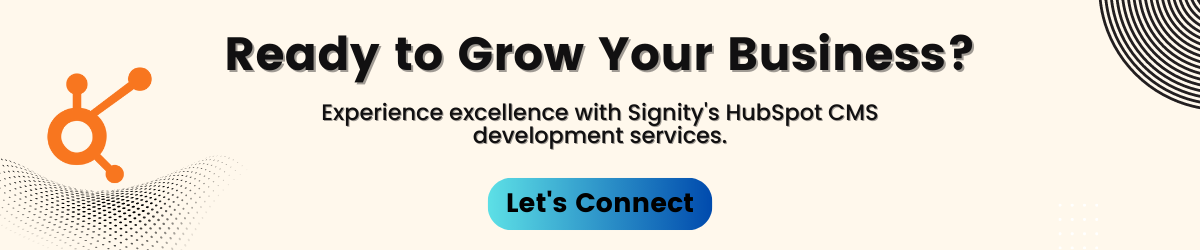






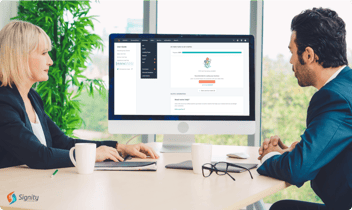
.jpg?width=352&name=HubSpot%20Marketing%20Automation%20Guide%20(1).jpg)








