Expert Tips to Create an App that will not Drain the Battery
Discover expert tips for creating battery-efficient apps. Learn strategies to develop applications that optimize performance without draining device batteries.

The uninstall rate of apps has reached an alarming rate now. The gap between installation and bad reviews has shortened. The primary reasons for such a situation are technical issues such as battery consumption. To cement the claim, a shocking survey from Techbeacon revealed that 36% of users usually stop using mobile apps owing to heavy battery usage. Until recent times, there was a widespread assumption that surface operation is to be blamed. However, recent studies have revealed another story.
By understanding the user's environment and closely monitoring ad-serving, as discussed in this article, developers can ensure that the app they create does not drain the battery. This article provides detailed information on best practices for NPM, such as creating a baseline of network performance and monitoring network performance at regular intervals, which can help developers create an app that is optimized for power consumption.
Let’s Address It
Mimic The End User Environment
App development should always focus on the end-user perspective. The more your mobility service providers come close to end-users, the more you near the requirement.
Test your app in an environment that’s equivalent to the real-device scenarios. For Example, various problems related to OS, network conditions, background apps, different battery states, etc.
Use Multiple Real Devices
Batteries differ across various mobile phone manufacturers. Owing to the same reason, your app's battery consumption will vary from device to device. So, you need to possess various devices with different battery capacities. Once you perform this testing, you will get a general understanding of what’s going wrong and what to do.
Give Close Attention To OS Versions
Everybody knows that 98.01% of the mobile phones in existence run on either Android or iOS. When it comes to Android phones, Manufacturers, a bazillion of them might have tweaked the OS to suit their branding or need. As a result, this might affect the battery performance. And a considerable amount of developmental changes are required from the Android developer's end to make sure that the battery consumption is stable.
Closely Monitor Ad-serving
Ad serving is common in both Android and iOS apps. It is designed to target diverse data such as demographics, application preferences, movies, music, etc. In order to target the audience, they continuously send data to servers, and the servers respond to the data by sending ads to an app.
However, one thing you have to look into is how they collect data. If the data involves location, the GPS module of the mobile will be working in the background. This helps in collecting location-related data. Like that, many other modules will also be working in the backdrop in accordance with the type of data required.
Ad-serving SDKs at present are poorly coded. But unfortunately, there is nothing much developers or programmers can do now. Since they do not have much access to the code provided by the ad distributors.
Shutting down these ad-serving processes when it’s not required is the only solution that we have in front at the moment.
Rely On AI
A new tool with the name ‘Diffprof’ has been invented by Purdue University researchers. This tool will have a huge impact on the mobile application development company. This tool uses AI (artificial intelligence) to help a developer decide whether a feature should be improved or not so that it will have minimal power consumption.
It also has the ability to suggest the kind of improvement required for a feature to use the optimum amount of battery.
Optimization Of Network And Location
Everyone knows that location and network are the most battery-draining aspects of any phone.
To get a clear picture of how your app is utilizing the network, you should have an idea about the traffic data. Once you have the data, it can be used for optimizing your app network use for multiple workflows that are associated with it.
Location is needed by most of the apps. What you can do here in the developmental stage itself is to monitor how often and how much location-based data is required. By monitoring these two data, you can tweak your app depending on the need. This will considerably reduce the unwanted data consumption of the app.
Trace Out Unimportant Operations
When it comes to writing code, the best practice is not to flood the script with unwanted code. The same is true in the case of apps.
Scrutinize the app’s code and make sure that nothing unwanted is there. For instance, if your app has the ability to process cache data, it would be more effective rather than downloading data each time.
Be Aware Of The Hardware Configuration
Android and iOS app developers should have a clear understanding of the hardware configuration of the devices in which their app has been developed. For instance, imagine that you are developing an audio-visual app. Make sure that you are aware of the codec types, backed by the hardware. So that hardware-enhanced codec solution can be implemented for CPU optimization.
And above all, make sure that the app you have developed is not fetching data from unwanted hardware of the phone.
Batch The Operations
One of the main reasons why certain apps drain the battery from any smartphone is that they have been programmed knowingly or unknowingly to wake up continuously.
Be it any device, wireless radio is one of the prime reasons why battery drain happens. To make it right, the only solution is to batch your operations so that the app uses the radio at once.
This method can be used for both outbound data transfer, such as transmitting information to the external server and inbound data transfer.
Here is the infographic:
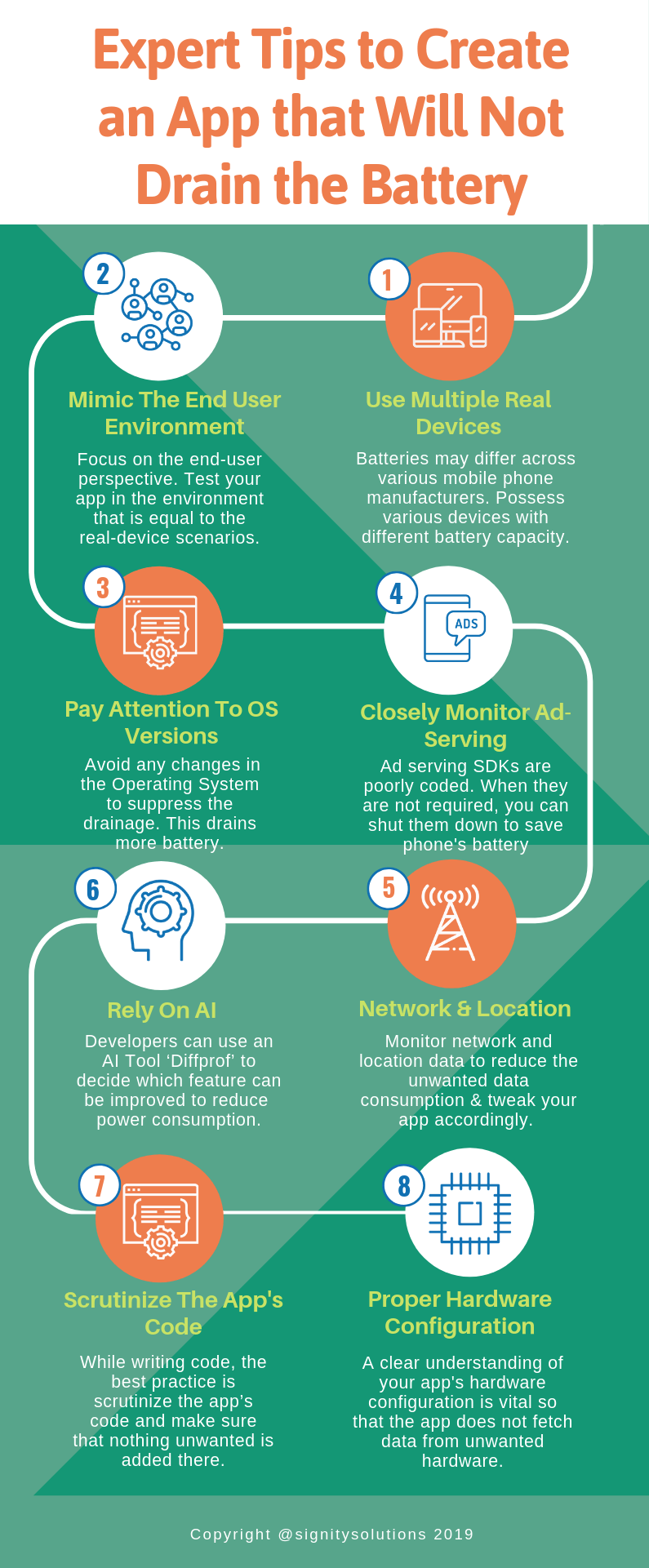
Conclusion
Even though shortcuts are in plentiful. As an android and iOS app developer, you need to know each and every aspect of your app that’s utilizing a battery. Regular and continuous optimization of these factors will ensure an app that’s intelligent power consumption.
So,While outsourcing to India, select right mobile app development company such as Signity solutions who considers all these above points while developing an app. Consult to our expert team of mobile app developers now!!



.png?width=344&height=101&name=Mask%20group%20(5).png)















