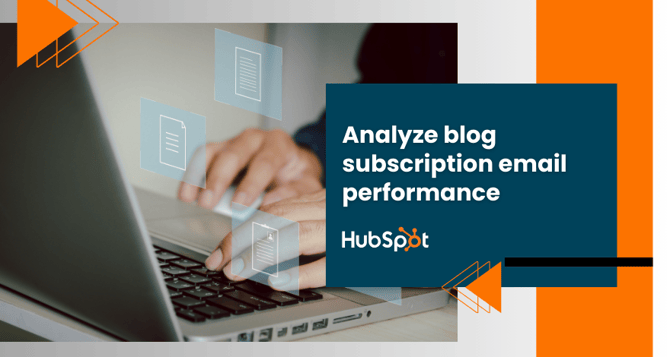
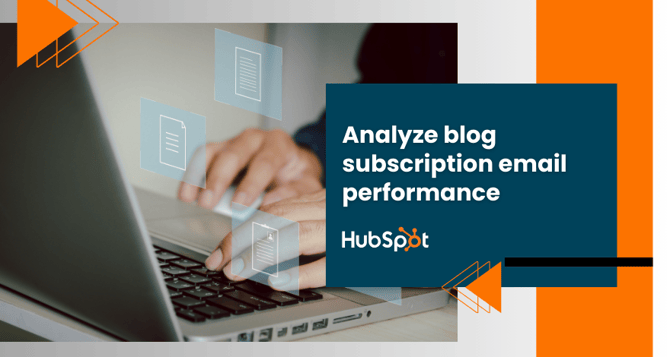
Delivering real-world solutions that solve challenges and accelerate business growth.

Delivering impactful and customized software solutions to meet unique industry challenges.
Explore success stories that speak ROI, all powered by advanced technology and AI.
Explore how Agentic AI streamlined operations and improved workflows to drive overall revenue growth.
Refined regulatory processes, cut compliance workload, & streamlined institutional workflows.
Integrating AI for simplified legal research and document management, offering improved case handling.
Access thought leadership, trends, and innovation-driven business resources anytime.

Explore expert articles on AI, RPA, and custom software development.
Expert-curated content to streamline your HubSpot operations efficiently.
Gain expert analysis on AI trends and actionable strategies for growth.
Browse our eBooks packed with strategies to scale, optimize, and innovate.
Expertly crafting reliable, scalable solutions focused on your long-term success.
.png?width=344&height=101&name=Mask%20group%20(5).png)
Have questions in your mind, we are just a click away! Get in touch now.
Solving business challenges through intelligent software solutions.
A vibrant culture that encourages growth, learning, and meaningful contributions.
Join a forward-thinking team that is building the future of software solutions.
In HubSpot's email tool, you can easily access previews and performance data for previous versions of your blog subscription emails. This includes insights on emails that weren't sent due to a lack of new content. Let's learn how.
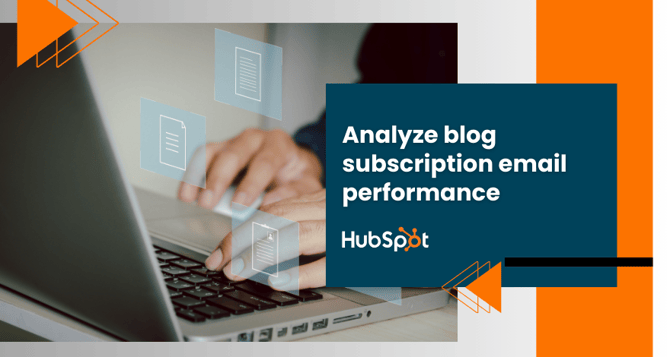
You can access previews and performance statistics for any previous iteration of a blog subscription email within the email tool. Additionally, you can check instances where blog subscription emails were not dispatched due to a lack of fresh content.
To access this feature in your HubSpot account, follow these steps:
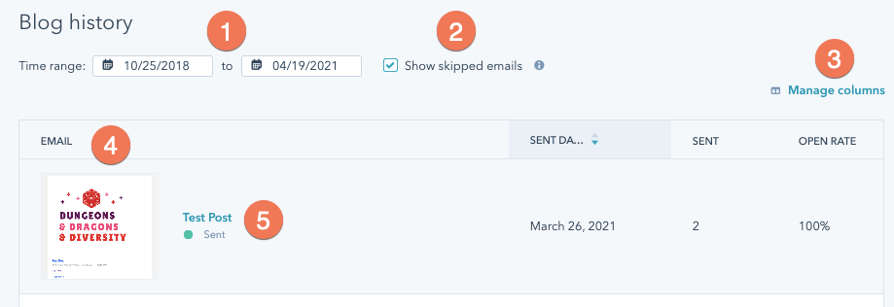

I am a digital marketing strategist who loves trying new things, analyzing the data behind them, and helping build brands through content marketing and social media.

Get custom solutions, recommendations, estimates, confidentiality & same day response guaranteed!
Talk to Our Experts
Get In Touch

Devising and storing automated emails intended for automation purposes is imperative to dispatch...

Sending marketing emails is an essential part of any successful marketing strategy. However, it is...
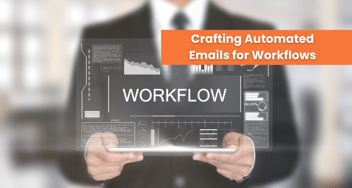
In the realm of digital marketing and customer relationship management, efficiency is key. HubSpot,...
Stay ahead in the fast-changing digital world with our AI-driven solutions.
1000+ successful projects delivered by 200+ certified experts.







