Create Asana Tasks with Workflows
Creating Asana tasks with workflows enables seamless task automation, enhancing team coordination and productivity
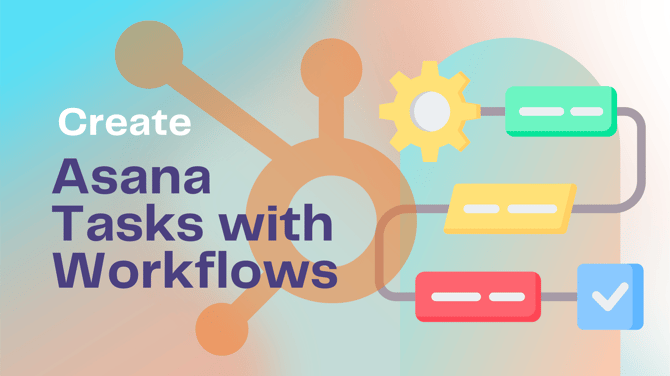
Asana is a versatile web and mobile application, purpose-built to streamline team collaboration, task tracking, and work management. With the integration of workflows, you can enhance productivity by automating the process of generating Asana tasks to ensure your team stays synchronized.
To begin creating Asana tasks with workflows, you'll first need to establish a connection between Asana and your HubSpot account. This connection can be established either through the App Marketplace or directly within your workflow. It's worth noting that the Asana user who initiates this integration will automatically become a collaborator on any tasks generated within HubSpot workflows.
Here's a step-by-step guide on how to create an Asana task using a HubSpot workflow:
- Access your HubSpot account and go to the Automation section, then Workflows.
- Choose an existing workflow or create a new one.
- Click the plus icon (+) to add a workflow action.
.png?width=395&height=307&name=add-an-action%20(1).png)
- Select "Create an Asana task" in the right panel.
- Configure the Asana task details like name, description, assignee, and due date.

- Save your settings to activate the workflow action.













