Top Features of IoT-based Safety Management App for Elderly People

In an era marked by rapidly advancing technology, the safety and well-being of elderly individuals have become a paramount concern for families and caregivers alike. By recognizing the unique challenges faced by seniors when they are alone or unattended, one of our clients has embarked on a mission to revolutionize elderly care with a cutting-edge IoT-based Safety Management App.
Leveraging the power of interconnected devices, this innovative application not only captures and analyzes sounds to identify potentially distressing situations but also offers a comprehensive suite of features designed to provide round-the-clock protection for seniors.
From real-time notifications to activity tracking, data visualization, reminders, and immediate access to preconfigured emergency numbers, this IoT-driven solution sets new standards in elderly care.
IoT for Seniors and other IoT Solutions: Market overview
North America's IoT market size was the fastest-growing region in 2023.
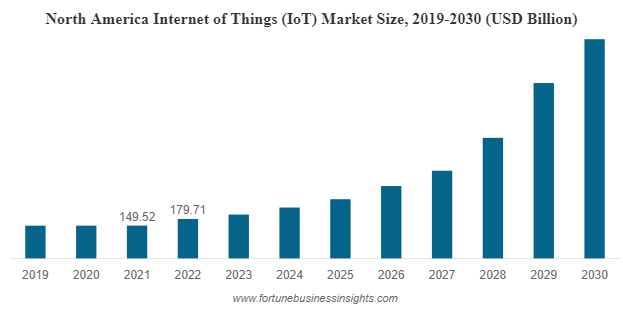
The IoT market size for elderly care is projected to reach $3,352.97 billion in 2030, with a CAGR of 26.1% from 2023 to 2030.
At its core, this groundbreaking technology employs sound amplitude sensing to determine the most appropriate response, ensuring that elderly individuals can live their lives with confidence and security. In this article, we will delve into the top features of this IoT-based Safety Management App, offering a glimpse into the future of eldercare.
According to studies conducted by the Pew Research Center, 92% of people in the US aged 65 and older own a mobile phone, and of those, 61% are smartphones. These figures clearly indicate that mobile software solutions, including IoT apps, focused on seniors’ needs can be a very promising segment.
Users & Targeted Group:
Types of users who can use the app:
- Younger Users: Responsible individuals who receive real-time notifications, track elders' activities, set reminders, and access emergency numbers via the mobile app.
- Super Admin: Manages the system, monitors data, configures settings, and maintains the IoT-based platform.
Features of a Safety Management App:
| Features | Description |
|---|---|
| 1. User Registration and Profile Management | - User registration, login, and profile updates. - Forgot Password functionality. |
| 2. IoT Device Integration | - Easy setup for IoT devices on local Wi-Fi. - Device labeling for easy identification. - Sound analysis. |
| 3. Event Detection and Notification | - Real-time analysis for potential risks. - Push notifications during alarms. |
| 4. Walkie-Talkie Functionality | - Two-way audio with IoT device. - Voice communication with the elderly person. |
| 5. Chain of Reaction | - User-friendly setup for reaction chains. - Define actions for specific events. - Group notifications. |
| 6. Reminders and Notifications | - Setting reminders for activities. - Push notifications for reminders. |
| 7. Communication Logging and Feedback | - Log communication events. - Gather user feedback. - Store data in DynamoDB. |
| 8. Visualization and Reporting | - Visualize collected data over time. - Generate reports on activity patterns. |
| 9. Emergency Contact and Calling | - Preconfigured emergency contacts. - Direct calling from the app. - Call logs. |
| 10. Multi-Language Support | - English & German language support. - User-selected language preference. |
Features of Super Admin Panel:
| Functionality | Description |
|---|---|
| 1. Login | - Email and Password login mechanism. |
| 2. Forgot Password | - Super Admin's ability to reset their password. |
| 3. Dashboard | - Overview of the app's key metrics (users, IoT devices, active/inactive users, etc.). |
| 4. User Management | - View, edit, disable user accounts. - Manage access privileges. |
| 5. IoT Device Management | - Monitor and manage device connections, and configurations, and troubleshoot remotely. |
| 6. Contact Group Management | - Manage user-created contact groups, add/remove members, and notify about changes. |
| 7. Event Detection and Notification Settings | - Configure sound analysis, and manage alarm notifications based on thresholds. |
| 8. Walkie-Talkie Functionality | - Monitor and manage audio communication between users and IoT devices. |
| 9. Chain of Reaction Management | - Set up and manage reactions for specific events, and notify users of changes. |
| 10. Reminders and Notifications | - Monitor, troubleshoot, and manage scheduled activities and notifications. |
| 11. Emergency Contact and Calling Management | - Manage emergency contact numbers, access call logs, and review emergency call data. |
| 12. Terms and Conditions Management | - Creation, updates, and review of the app's Terms and Conditions. |
How to Build a Safety Management Application
1. Requirement Gathering:
- Detailed Requirements: Collect comprehensive requirements for five user roles: Participants, Partners, Speakers, Hosts, and Super Admins.
2. High-Level Architecture and Technology Selection:
- Design: Define a seamless frontend-backend interaction and plan scalable interfaces for Android and iOS.
- Tech Stack: Choose Flutter for mobile, Node.js with Express.js for the backend, and MongoDB for a scalable database.
3. Team Formation and Skill Requirements:
- Dedicated Team: Assemble a dedicated team comprising flutter developers, Node.js developers, UI/UX designers, QA engineers, and a Project Manager.
- Skills and Expertise: Ensure team members have expertise in Flutter, Node.js, and mobile application development, emphasizing cross-platform compatibility.
4. Development Phase:
- Adopt Agile methodologies, emphasizing short development cycles and continuous feedback loops.
- Break down development into bi-weekly sprints, addressing specific modules and functionalities in each sprint.
5. Integration and Testing:
- CI/CD Pipeline: Implement CI/CD pipelines to maintain code integrity and ensure smooth integration of new features.
- Automated Testing: Develop automated test suites for rigorous testing, covering unit tests, integration tests, and UI tests across multiple devices.
6. Deployment and Release:
- Staged Deployment: Plan for staged deployments starting with internal testing environments, allowing gradual rollouts for user feedback.
- Performance Monitoring: Implement real-time performance monitoring to detect and resolve issues promptly.
7. Scalability and Future Enhancements:
- Scalability Planning: Design the system architecture to scale horizontally, accommodating a growing user base and increased data traffic.
- Feature Roadmap: Develop a feature roadmap based on user feedback and emerging industry trends, ensuring the application remains competitive and user-centric.
Ready to craft your personalized IoT solution for seniors?
Leverage our seasoned developers' expertise to create a tailored product that aligns perfectly with your needs and specifications!
How We Can Help You?
At Signity Solutions, we're here to help you turn your vision for a Safety Management App for Elderly People into a remarkable reality. With our exceptional team of skilled developers specializing in crafting advanced safety management applications, we're dedicated to ensuring your success.
Your goals are our mission, and our unwavering passion is the driving force behind every line of code we write.
We're not just building an app; we're creating a transformative experience that will leave a lasting impact on the lives of elderly individuals and their caregivers. As a leading custom web app development company, we're not just your developers; we're your innovation partners. Together, let's embark on a journey where your innovative ideas meet our expertise, resulting in nothing short of extraordinary.













