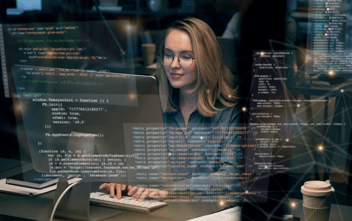Automating Employee Balances with Microsoft Power Automate
Explores the significance of automating employee balance management with Microsoft's Power Automate. The article covers the need for automation, planning the flow, defining conditions, and data retrieval/update, emphasizing how this streamlined approach enhances efficiency, accuracy, and employee satisfaction

In today’s fast-paced business world, organizations are constantly seeking ways to streamline their processes and enhance efficiency. One area where this is particularly crucial is in managing balances, which can accrue vacation days or other time-off benefits. Keeping track of these balances can be a complex task, often requiring manual intervention and creating room for errors.
To address this challenge, Microsoft’s Power Automate part of the Power platform offers a robust solution for automating and optimizing the management of employee balances. This cloud-based tool enables organizations to automate a wide range of tasks, including updating employee balances based on specific conditions and forms.
This comprehensive article will guide you through the process of creating a Power Automate cloud flow that automatically updates an employee’s balance under different conditions, with a special focus on reconciliation. We’ll explore the various components and steps required to set up this automation that ensures accuracy and consistency in managing employee benefits and reconciling balances.
Understanding the Need for Automation
Before diving into technical details, it's important to identify why automating employee balance updates and reconciliation is a valuable addition to the organization. The reasons are multifaceted:
Minimizing Human Error
Manual updates and reconciliation are prone to mistakes. Automation reduces the risk of errors, ensuring that employees receive the correct information and that financial records are accurate.
Time and Resource Savings
Automation eliminates the need for HR staff and finance personnel to spend hours on repetitive tasks, allowing them to focus on more strategic and value-added responsibilities.
Consistency
Automation ensures that balance updates and reconciliations are consistent across the board, avoiding discrepancies in benefits management and financial reporting.
Scalability
As your organization grows, manually managing employee balances and reconciliations becomes more challenging. Power Automate Scales with needs, accommodating a larger workforce and more complex financial data reconciliations.
Unlock the Power of Automation!
Discover custom solutions, swift responses, and guaranteed confidentiality. Let's transform your workflows with Power Automate.
Planning Automation Flow
Successful automation begins with a clear plan. Identify the specific conditions under which employee balances should be updated and reconciled. This could include scenarios such as an employee submitting a form for purchasing, the completion of a probation period, or the start of a new fiscal year.
Moreover, in the context of reconciliation, we should outline how financial records and employee balances should align. This might involve comparing payroll data with employee balance records and addressing any discrepancies.
Building Automation Flow
Power Automate operates on a trigger-action model, where a trigger initiates the flow, and various actions follow accordingly.in the case of updating employee balances and reconciliation. We can start with triggers like “When a form is submitted” or “When the financial year is completed.”
Defining Conditions
We have different conditions on which the balance will be updated. For instance, if an employee submits a form to purchase something, it will check if their balance is sufficient or not; if it is sufficient, it will update their balance. If an employee completes his anniversary, he will get credited according to the years he has completed.in the context of reconciliation, conditions will involve comparing financial data and balance data with actions to address any discrepancies.
Data Retrieval and Update
To update employee balances, we need to interact with the data source, which could be a database. Power Automate offers connectors for various systems, making it easy to fetch and update relevant data. For reconciliation, we need to connect employee records, allowing us to retrieve and update data as needed. We used Microsoft Excel as our database.
Process
We have created a total of three Power Automate flows, which are updating balance based on different conditions. A flow will trigger when a new entry is created in the Conito form. It will add a unique identifier to the database.
The other flow will be triggered when a new entry is created when an employee is purchasing something; on the basis of the amount purchased, the balance will be deducted and updated.
The Last flow will be a scheduled flow that will run daily and check how much time an employee is completing according to the current date, and the balance will be updated accordingly to the year he has completed.
Conclusion
By leveraging Microsoft's Power Automate and RPA Consulting services, automating employee balance updates and financial reconciliations becomes seamless. This approach streamlines HR operations, ensuring precise benefit management, enhancing financial accuracy, and boosting employee satisfaction.


%201-1.webp?width=148&height=74&name=our%20work%20(2)%201-1.webp)


.png?width=344&height=101&name=Mask%20group%20(5).png)