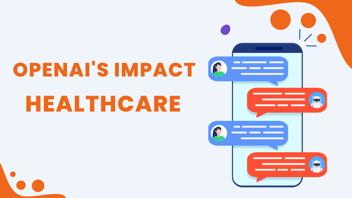Biometric Authentication and AI: A Secure Combination
Biometric Authentication and AI provides a comprehensive overview of the integration of biometrics and artificial intelligence. This insightful resource explores how these technologies combine to create secure and efficient authentication methods, ensuring a safer digital world.
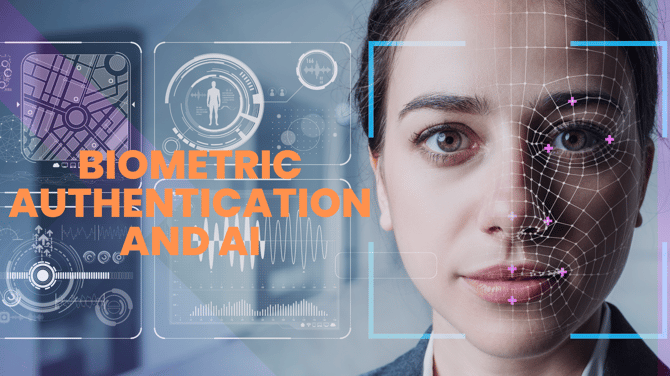
In an era where data security and privacy are paramount, traditional methods of authentication, such as passwords and PINs, often fall short of providing robust protection. Biometric authentication, which relies on unique physiological and behavioral traits, has emerged as a secure and user-friendly alternative.
When coupled with artificial intelligence (AI), biometric authentication becomes even more powerful. In this article, we will explore the synergy between biometric authentication and AI, with a focus on technical implementations using Node.js.
The Need for Strong Authentication
The digital landscape is teeming with sensitive data, from personal information to financial assets. Protecting this data from unauthorized access is crucial.
Traditional authentication methods, such as passwords, can be compromised through hacking, phishing, or brute-force attacks. Biometric authentication addresses these vulnerabilities by leveraging physical and behavioral attributes that are difficult to replicate.
Building a Biometric Authentication System with AI and Node.js
Let's delve into the technical aspects of creating a biometric authentication system that combines AI and Node.js. In this example, we'll focus on implementing facial recognition as a biometric authentication method.
Node.js Implementation
1. Set Up Your Development Environment
Start by setting up your Node.js development environment and installing the required packages.
2. Create an Express Server
Set up an Express.js server to handle image uploads and perform facial recognition using the face-api.js library.
3. Create the Frontend
Develop a user-friendly frontend for your biometric authentication system using HTML, CSS, and JavaScript. The frontend should allow users to upload their images for authentication.
4. Run Your App
Run your Node.js server using the following command:
Your biometric authentication system with facial recognition should now be accessible at `http://localhost:3000` or the specified port.
Strengthening Security with Biometric Authentication and AI
In this example, our system uses facial recognition to authenticate users based on their uploaded images. The combination of AI and Node.js makes it possible to perform real-time facial recognition, enhancing security and user convenience.
Considerations and Best Practices
1. Data Privacy
Handle biometric data with utmost care, following data privacy regulations and ensuring secure storage and transmission.
2. False Positives/Negatives
Fine-tune the recognition threshold to minimize false positives and negatives.
3. User Training
Educate users on proper image capture for accurate recognition.
4. Fallback Mechanism
Implement a fallback authentication method for cases where biometric authentication fails.
5. Regular Updates
Keep AI models and libraries up-to-date to benefit from improved recognition accuracy.
Conclusion
The combination of biometric authentication and AI holds great promise in strengthening security while simplifying the user authentication process.
Ready to Explore More About Our AI Solutions?
Innovate, automate, and thrive with our expert AI development tailored to your industry.
By harnessing the capabilities of Node.js and AI libraries like face-api.js, businesses can create robust and user-friendly biometric authentication systems that protect sensitive data from unauthorized access.
As technology continues to evolve, the adoption of biometric authentication with AI will become increasingly prevalent across various industries.


%201-1.webp)


.png?width=344&height=101&name=Mask%20group%20(5).png)