Building Voice-Activated Virtual Assistants with OpenAI
Explore creating a voice-activated virtual assistant using OpenAI's GPT-3 and Python. Learn to utilize speech recognition and NLP to interact with the AI, enabling voice-to-text and text-to-voice responses.

With advancements in natural language processing (NLP) and speech recognition technology, including LLM Development, building a voice-activated virtual assistant has become more accessible than ever. Virtual assistants have become an integral part of our lives, simplifying tasks and providing information at our fingertips. In this article, we'll explore how to create a voice-activated virtual assistant using OpenAI's GPT-3 and Python.
Prerequisites
Before we get started, make sure you have the following prerequisites:
- Python 3.x installed on your system.
- An OpenAI API key. You can get one by signing up at [OpenAI'swebsite] (https://platform.openai.com/apps).
Setting up the Environment
We'll be using the`openai` Python library to interact with OpenAI's GPT-3 API. Install it using pip:
![]()
Now, let's set up the Python environment:

Building the Voice-Activated Virtual Assistant
Our virtual assistant will follow these steps:
- Listen to the user's voice input.
- Convert the voice input to text using a speech recognition library.
- Send the text input to OpenAI's GPT-3 API.
- Receive the AI's response and convert it to speech.
- Play the AI's response back to the user.
Let's start by coding these steps:
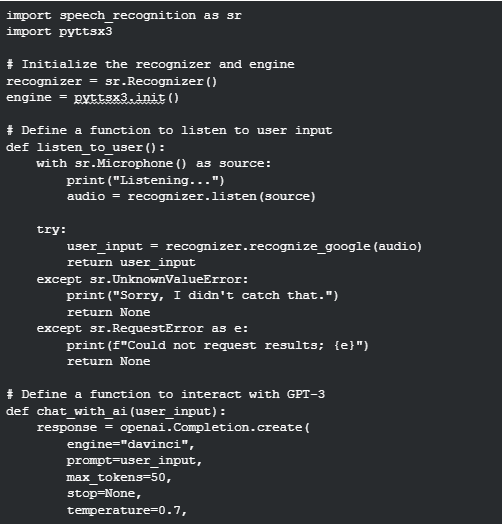

This code uses the `speech_recognition` library for voice input and the `pyttsx3` library for text-to-speech output. The `chat_with_ai` function sends the user's input to the GPT-3 API and receives a text response.
Running the Virtual Assistant
To run the virtual assistant, follow these steps:
- Make sure your microphone is properly set up.
- Run the Python script.
- Say something to the virtual assistant. It will convert your voice input to text, send it to GPT-3, and then speak the AI's response.
Remember, you can exit the virtual assistant by saying "exit."
Ready to Build Voice-Powered Assistants?
Delve into voice-enabled solutions, receive expert advice, and accelerate your assistant's creation—start now!
Conclusion
Building a voice-activated virtual assistant with OpenAI's GPT-3 is a fascinating project that showcases the power of natural language processing, speech recognition, and Generative AI development services. You can further enhance this assistant by adding more features and improving its interaction capabilities.


%201-1.webp)


.png?width=344&height=101&name=Mask%20group%20(5).png)
















