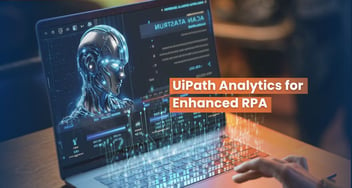Best Practices on Concurrent Bot Management
Learn how to handle multiple bots at once with this guide. Discover tips to make them work efficiently without overloading resources. The guide explains real-life situations and gives practical advice for a strong and flexible automation plan. It emphasizes scalability and reliability, helping you become a pro at managing many bots in changing environments.
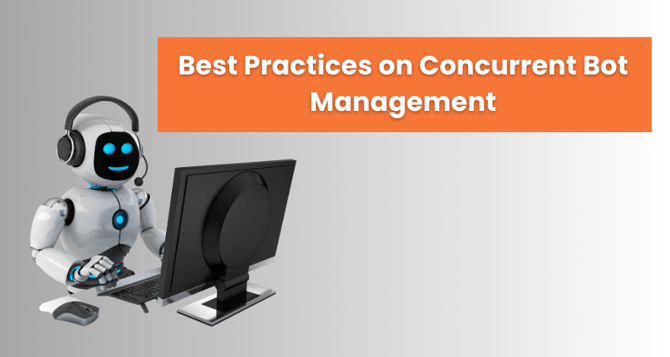
Bot management refers to the ability of the bots to handle multiple tasks or processes at the same time without any risk of failure. Bot management is necessary because, if the bots are not managed properly, then bots can cause massive problems for automated processes and web properties. Too much bot traffic can put a heavy load on the web servers or systems, denying or slowing service to legitimate users.
UiPath for Concurrent Bot Management
Uipath is one of the best tools for bot management. This is a Windows desktop tool. This Robotic Process Automation Tool contains multiple activities that help us to reduce repetitive tasks, and reduce human power and scalability.
It works on the flowcharts, sequence, and Framework. This tool has its application and server like UiPath Assistant and Orchestrator for bot management.
UiPath software robots are flexible, intelligent, reliable, and eager to take on a vast range of tedious tasks.
They’re also easy to manage and build so that you can launch an entire robot workforce to quickly deliver higher performance, efficiencies, and high ROI.
Scheduling Considerations when Running Your Bots Repeatedly:
When configuring your bots to run repeatedly on a schedule, it is very important to make sure that the time between the runs does not drop below the total time for the execution and deployment of the bot. Else, sequential executions of the bot might overlap leading to unexpected behavior.
For example: if it takes 20 seconds to run a bot, do not schedule it to run every 15 seconds. The previous run cannot be completed before the next run begins. With the reference specification, it is possible to successfully configure concurrent schedules.
Uipath and Its Components for Bot Management
UiPath Assistant:
UiPath Assistant is a personal digital assistant for every automation process. It can run the bots without needing to run the bot manually from the tool itself. The user just has to publish their automation packages to the orchestrator from the tool, the rest of the package will be available in the UiPath Assistant, and from there, automations will be executed by the unattended robot.
It gives everyday individuals easy access to selected automation which helps them with their day-to-day tasks. It lets the automation leaders distribute, manage, and govern automation centrally. And it lifts automation impact to new heights across the entire enterprise.
Uipath Assistant makes Automation Easy to Run:
It makes automation easy and accessible to use for all. It has an engaging desktop interface that lets people run and see all the automation their organization has approved for them.
Use Picture in Picture to work side-by-side with Robots:
Picture in picture lets an employee work undisturbed on one desktop, meanwhile, a robot works in parallel on a desktop copy-sidekicks working side-by-side. A robot can easily check in with the employee if it needs any approval or information.
.jpg?width=1920&height=1080&name=uipath%20dashboard%20(1).jpg)
Orchestrator
UiPath Orchestrator is a web application that allows you to orchestrate the execution of repetitive business processes by the UiPath Robots. Orchestrator manages the monitoring, scheduling, creation, and controlling of the automated bots and processes. It is a centralized forum for controlling and managing all software bots. It can handle the entire robot fleet. It serves as a point of integration for third-party applications and solutions.
Orchestrator Capabilities:
-
Provisioning- It establishes and maintains the connection between the web application and the robots.
-
Deployment- It ensures that it delivers the right package versions to the assigned robots for execution.
-
Configuration- It looks after the delivery and maintenance of process configuration and robot environments.
-
Queues- It ensures that it automatically divides the workload across robots.
-
Monitoring- It keeps track of Robot recognition details, and manages user permissions.
-
Logging- In the orchestrator logs are stored and indexed in an SQL database
-
Inter-connectivity- It functions as a centralized contact point for third-party solutions or applications.
UiPath Orchestrator Interface:

Queues in Uipath:
A queue in UiPath is a container that enables you to hold an unlimited number of items. Queue items can store multiple types of data, such as customer details or invoice information. A queue is normally considered as a list of pending jobs, executed by the priority or any other criteria related to the underlying order several jobs are executed.
But, in UiPath, queues are related to information grabbed or generated by the bot, which are, inputs and outputs. The bot stores the data or information in a queue, where the data remains stored by the Orchestrator so that it can be retrieved later by the other bots as well. So, a queue is a container of data held so other applications or bots can use it.
Purpose of Queues:
- Queues give you much better control over the process and easier troubleshooting.
- Long-running processes are easier to handle
- No risk of locked file or processing of the file by simultaneously working robots - with queues scaling up is not a big deal
- Counting KPIs

UiPath ability to handle multiple work queues at run time and enables multiple process automation to share the same work queue data:
In Uipath, we can have multiple processes created depending on their functionality, however, there is an interdependency across the processes. For example, a user might have downloaded data from a website which is the first step in the overall set of processes.
The next process would be to send the data to specified end systems and validate it. Then, the user might have the final process of sending a proper consolidated status email to the client. So, here is the design for the overall flow of the processes which requires the linking of the multiple individual processes.
 In this entire flow, if the first process fails for some reason, for example, if the website is not available, then the bot should wait for some time before retrying the same process. If we have a time-based trigger for the resulting processes, then it will fail as we have not yet downloaded data from the website as part of the first step in the process.
In this entire flow, if the first process fails for some reason, for example, if the website is not available, then the bot should wait for some time before retrying the same process. If we have a time-based trigger for the resulting processes, then it will fail as we have not yet downloaded data from the website as part of the first step in the process.
So, we need a way to trigger the execution for the following process once the first process has run successfully. This is where we can use the queue-based trigger.
- Process 1 is the main process that downloads the data from the website.
- Process 2 needs to be triggered, once the data has been downloaded via Process 1.
- Process 3 needs to be triggered after the Process 2 has been completed successfully.
Let us see the Steps Toward Accomplishing this:
1. Create the different queues that will be used as triggers for Process 2 and 3.

Create a simple queue for processes 2 and 3. Set the Auto-retry to “Yes” based on your requirements (For example, If you are using the RE Framework for your process and have the auto-retry for it already then set this to “No”).
So, for this example have the two queues created on the Uipath Orchestrator
2. Ensure that both Process 2 and 3 are defined as queue-based triggers.
Process 2 executed based on the Process 2 Queue.

Similarly, process 3 is executed based on the Process 3 Queue.
3. Now simply add the following code in process 1 to populate the data into the Process 2 Queue. Ensure that you are adding the item to Process 2 Queue.

4. Similarly, have the “Add Queue Item” code to the process 2 to populate the data into the process 3 queue.
5. Now, you can test your code. As soon as process 1 completes, it will push the queue item to the process2 queue and process 2 will be triggered. Similarly, at the end of process two, the queue item will be pushed to process queue and process 3 will be triggered. You should be able to validate the same in the logs in the orchestrator.
 Thus, using this design you can easily chain the processes as per your requirement. The main advantage of this design is that you do not need to take any manual action if there is any issue occurring within any of the processes. That will be automatically handled using the queue-based trigger.
Thus, using this design you can easily chain the processes as per your requirement. The main advantage of this design is that you do not need to take any manual action if there is any issue occurring within any of the processes. That will be automatically handled using the queue-based trigger.
Experience Seamless Automation with RPA
Simplify, automate, and excel with our RPA solutions. Explore how our services can enhance your business processes, reduce costs, and accelerate innovation.
Conclusion
We systematize Bot Management in Automation and their best practices in this blog. RPA is the latest technology that has the ability to modify the business process management aspect, but the RPA tool like UiPath is one of the best automation Bot Management tools nowadays.
This tool needs no coding skills. So it is very easily adaptable but this tool gives scalability, simplicity, accuracy, cost-saving, flexibility and productivity in the software so What do you think now, folk.


.jpg?width=676&height=380&name=uipath%20dashboard%20(1).jpg)