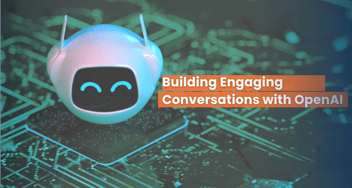How To Build Your Own Custom ChatGPT Bot?
Build personalized ChatGPT models: Define bot's purpose, select suitable GPT model, customize with domain-specific knowledge, and create a custom chatbot using Reactjs. Deliver highly tailored user experiences.
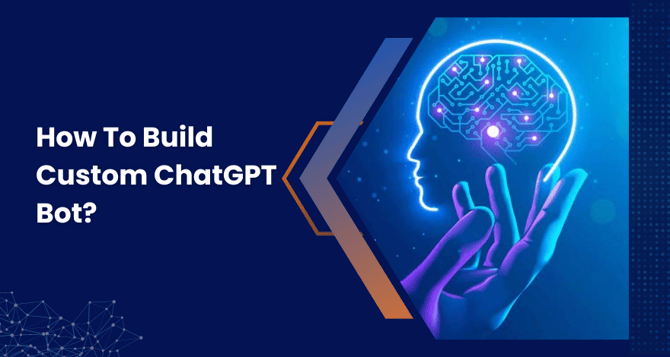
A step-by-step guide to building and fine-tuning custom ChatGPT models
As chatbots and conversational agents powered by Artificial Intelligence (AI) continue to grow in popularity across industries, the demand for tailored solutions to meet specific needs becomes increasingly evident.
Thanks to advancements in language models such as OpenAI's GPT series, creating a unique chatbot that incorporates a customized knowledge base is feasible.
In this article, we will explore the process of building your own personalized ChatGPT, complete with a custom knowledge base. Doing so can deliver a highly personalized and tailored experience to your users.
- Define the Purpose of Your Chatbot: Before delving into the technical aspects, establishing your chatbot's primary objective is essential. Determine the target audience, the specific context in which the bot will be utilized, and the type of knowledge base you aim to develop. This clarity will guide the development process and ensure that your chatbot aligns with your unique requirements.
- Select the Appropriate Language Model: OpenAI's GPT series offers a range of language models, each with distinct capabilities and sizes. For instance, GPT-3 and GPT-4 provide advanced features but require more computational power and resources. When making a choice, carefully evaluate your project's needs, available resources, and desired performance. OpenAI provides various models within the GPT series, allowing you to consider factors such as performance, complexity, and cost.
- Customize the Model with Tailored Knowledge: Once you have selected the suitable GPT model for your chatbot, the subsequent step involves customizing it by incorporating your knowledge base.
This process entails utilizing a dataset of text that is pertinent to your chatbot's field and purpose, allowing the model to grasp and comprehend the specific context in which it will operate.
Customizing a model with tailored knowledge necessitates the provision of a structured dataset comprising domain-specific information. The dataset should be formatted in JSON or CSV.
To fine-tune a GPT model, you will utilize the OpenAI fine-tuning API, which is accessible for certain models, including GPT-3.
By tailoring the model with your unique knowledge base, you empower your chatbot to provide more accurate and contextually relevant responses to user queries.
Using OpenAI's GPT Builder
OpenAI offers a GPT builder feature, which is currently available to ChatGPT Plus and Enterprise users. This tool allows you to design custom GPTs to handle specific tasks without the need for coding knowledge.
By starting a conversation with the GPT builder, you can explain what you want the GPT to do, give it a name, description, and instructions, and select the desired ChatGPT capabilities, such as Web Browsing, DALL-E Image Generation, and Code Interpreter.
Additionally, you can integrate real-world data to connect your GPT to external databases, email inboxes, and e-commerce systems
Steps to Build the Custom ChatGPT Bot
To build your own custom ChatGPT, you can use OpenAI's GPT builder, which is currently available only to ChatGPT Plus and Enterprise users. Here are the basic steps to create a custom ChatGPT using OpenAI's GPT builder:
- Go to chat.openai.com and log in.
- In the sidebar, click Explore.
- Click Create a GPT.
- Enter your instructions in the message box of the Create page.
- Chat with the GPT builder until you get the results you want.
- Click Configure to add advanced customizations to your AI assistant.
Additionally, there are other tools and resources available, such as CustomGPT, which allows you to create a custom GPT chatbot with specific business content.
By following these steps, you can create a custom ChatGPT bot tailored to your specifications, or you can collaborate with a leading chatbot development company to deliver an exceptional and personalized chatbot experience for your users.
1. Import React and OpenAI library
2. Configure with OpenAI by using the OpenAI organization key and API key
3. Create the custom chatbot in Reactjs
4. Write JSX and CSS for frontend UI
Conclusion
This provides a thorough outline of the procedure for creating and fine-tuning your own customized GPT model. Following these steps will result in a tailored GPT model that comprehends your domain's distinct context and demands.
Integrate ChatGPT into Your Applications!
Harness the potential of ChatGPT with our development expertise. Get custom solutions.
Once you have completed the process, your customized GPT model will be readily available through the OpenAI API. You can seamlessly incorporate it into your chatbot or other applications, enabling you to deliver highly personalized and precise interactions to your users.
In the end, your customized GPT model will deliver a great level of engagement and personalization for users, as it has been specifically adapted to grasp the unique context within your domain.