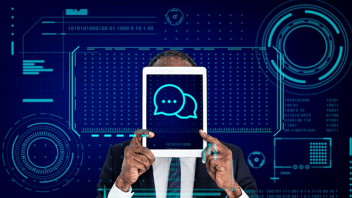Language Learning Apps: Enhancing Fluency With OpenAI
Discover how OpenAI-powered language learning apps are revolutionizing the way we acquire new languages. Explore cutting-edge technology that offers personalized lessons, real-time feedback, and immersive language experiences, all designed to help learners achieve fluency faster and more effectively.

Language learning is a skill that opens doors to new cultures, opportunities, and experiences. In today's digital age, language learning apps have become essential tools for learners worldwide. With the integration of advanced generative AI development technologies, such as OpenAI, these apps have the potential to revolutionize the language acquisition process.
In this article, we will explore how language learning apps can enhance fluency using OpenAI's generative AI development, with detailed technical implementations using Node.js.
The Evolution of Language Learning Apps
Traditional language learning methods often involve textbooks, classes, and immersion experiences. Language learning apps have changed the game by offering a convenient and flexible way for learners to acquire new languages. However, integrating AI, and specifically OpenAI models, takes these apps to a whole new level.
Building a Language Learning App with OpenAI and Node.js
Let's dive into the technical details of creating a language learning app that leverages OpenAI's GPT-3 model to enhance fluency. In this example, we'll focus on a feature that provides conversational practice with AI-powered chatbots in the target language.
Node.js Implementation
1. Set Up Your Development Environment
Start by setting up your Node.js development environment and installing the required packages.
2. Create an Express Server
Set up an Express.js server to handle incoming language practice requests.
3. Create the Frontend
Develop a user-friendly front for your language learning app using HTML, CSS, and JavaScript. The front end should allow users to input text for language practice and display the AI-generated responses.
4. Configure OpenAI API
To run the app, make sure you have an OpenAI API key. Replace 'YOUR_OPENAI_API_KEY' in the Express server code with your actual API key.
5. Run Your App
Run your Node.js server using the following command:
Your language learning app should now be accessible at "http://localhost:3000" or the specified port.
Enhancing Fluency with AI-Powered Conversations
In this example, the app allows learners to practice conversations in their target language. Users input text in English, and the app leverages OpenAI to translate and generate responses in the selected language. This practice reinforces language skills and fluency.
Considerations and Best Practices
1. Privacy and Data Security: Ensure the privacy and security of user data, particularly when handling language practice conversations.
2. AI Training Data: Be aware of potential biases in AI models and strive to provide inclusive and diverse language practice experiences.
3. User-Friendly Interface: Design an intuitive and user-friendly frontend to enhance the learning experience.
4. Feedback Mechanism: Incorporate feedback mechanisms for users to report inaccuracies and improve the AI's responses over time.
5. Continuous Learning: Encourage learners to use the app regularly to reinforce language skills and track progress.
Transform Ideas into Reality with Our AI Solutions!
From concept to deployment, we bring your vision to life through advanced AI development. Reach out to our experts to discuss your project!
Conclusion
Language learning apps enriched with OpenAI's language models offer learners the opportunity to enhance their fluency, practice conversations, and engage in interactive language learning experiences.
By combining Node.js with AI technologies, you can create powerful language learning apps that make language acquisition accessible and enjoyable. As technology continues to advance, these apps will play a vital role in helping individuals across the globe master new languages and connect with diverse cultures.


%201-1.webp?width=148&height=74&name=our%20work%20(2)%201-1.webp)


.png?width=344&height=101&name=Mask%20group%20(5).png)