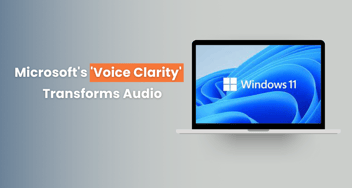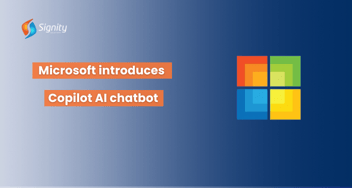Microsoft's "Recall" Feature: Watching Your Every Click
Microsoft's new AI assistant feature, "Recall," promises to remember everything you do on your PC, from past searches to forgotten files. This blog post dives into the details, exploring the functionality, potential benefits, and privacy concerns surrounding this feature. We'll help you decide if "Recall" is a productivity powerhouse or a privacy intrusion. Buckle up and get ready to explore the future of AI assistants on your PC.

Microsoft has announced a new AI-powered feature for Windows 11 called 'Recall”. It acts like a timeline of everything you've done, letting you scroll back and instantly find what you need. It utilizes AI to capture and store information about everything you do on your device, potentially including browsing activity, file management, application usage, and system interactions. It can even analyze what you see on screen, suggesting actions like pulling up specific emails or resuming tasks within different applications. Let’s discuss in more detail what it's all about:
Features and Functionality of “Recall”
Microsoft's "Recall" promises to be a revolutionary AI assistant that fundamentally changes how you interact with your PC. But what exactly does it do?
Let's delve into its functionalities and how it can supercharge your workflow.
- Constant Screenshots: The feature might take periodic screenshots of your screen, capturing your activities and the information displayed.
- Data Tracking: Recall could monitor and record your interactions with applications, files, and the operating system itself.
- Voice Recognition (Optional): If enabled, voice commands and interactions could be recorded and analyzed to understand your workflow and preferences.
- Contextual Recommendations: "Recall" goes beyond basic search by analyzing your past activities and interactions; it can anticipate your needs and suggest relevant information or actions. Working on a project? Recall might surface related documents, emails, or websites you previously accessed.
- Task Automation: Imagine a world where repetitive tasks are a thing of the past. "Recall" has the potential to learn your workflows and automate routine actions. Need to fill out a specific form every day? "Recall" could pre-populate the data based on your past entries.
Potential Benefits: Maximizing Productivity Potential with "Recall"
We've all wasted time searching for lost documents or desperately trying to recall a specific search query. Microsoft's "Recall" feature, although paused for now, aimed to solve these frustrations. Here's how these top 4 benefits could revolutionize your workflow and save you precious time.
- Effortless Information Retrieval: No more frantic searches for lost files, emails, or past searches. "Recall" acts like a super-powered memory, instantly locating what you need.
- Goodbye Repetitive Tasks: Imagine automating those time-consuming actions. "Recall" could learn your workflow and pre-populate forms, suggest relevant files, and keep you focused on high-value tasks.
- Personalized Recommendations: "Recall" isn't just a search tool. It analyzes your activity and suggests relevant information or actions, keeping you on track and anticipating your needs.
- Boost Your Skills: "Recall" can help you learn better. It can analyze your workflow and find ways to improve it. It can also show you the right information at the right time to help you remember things.
Privacy Concerns with "Recall"
While the potential benefits of Microsoft's "Recall" feature are undeniable, privacy concerns are equally significant. Here's a breakdown of these concerns and how user control can be crucial:
- Data Collection: "Recall" would potentially collect a vast amount of user data, including browsing activity, file access, application usage, and potentially even voice interactions. Security breaches or misuse of this data could be a significant risk.
- Privacy Intrusion: The ability to track everything you do on your PC raises significant privacy concerns. Users deserve transparency about what data is collected, how it's used, and who has access to it.
- Potential Misuse: The possibility of such a vast amount of user data being used for unintended purposes or falling into the wrong hands needs to be addressed with clear safeguards and ethical considerations.
Beyond Recall: What Does the Future Hold for AI Integration in PCs?
"Recall" represents a significant step towards a more integrated and personalized PC experience. While currently on hold, it showcases the potential of AI assistants to revolutionize how we interact with our computers. The future holds exciting possibilities, from smarter search functions and automated tasks to tailored recommendations and even proactive assistance. However, ensuring user privacy and responsible development will be crucial as AI integration on PCs continues to evolve.
The future of AI on PCs is bright, promising a future of intelligent interaction and a more streamlined way to work.
The Future of AI on PCs: Striking a Balance
Whether you're a business owner or an individual concerned about your digital footprint, it's crucial to take control of your online presence. Signity Solutions, an AI development company, offers a suite of services designed to help you manage your online reputation, build brand awareness, and navigate the ever-evolving digital landscape.


%201-1.webp)


.png?width=344&height=101&name=Mask%20group%20(5).png)