Shotstack SDK integration in AI Models using Python
Integrate Shotstack SDK seamlessly into AI models using Python, enhancing video editing capabilities. This integration empowers developers to leverage Shotstack's features within their Python-based AI projects, facilitating advanced video editing functionalities with ease.
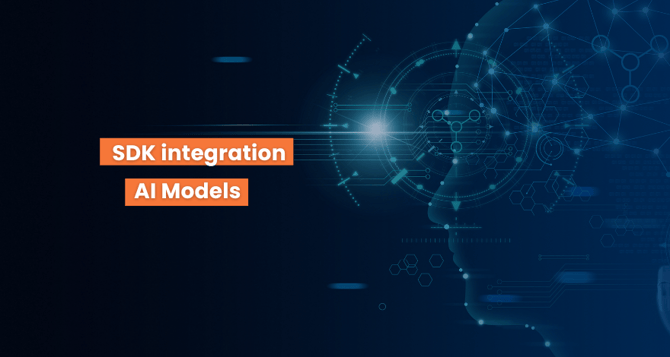
Shotstack is a cloud-based video editing and rendering platform that provides developers with tools and APIs to create and edit videos programmatically. It is primarily used to automate video production processes for various applications, including marketing videos, social media content, e-learning platforms, and more. Keep in mind that Shotstack may have been updated or changed since then, so it's a good idea to visit their official website, https://shotstack.io/, or contact them directly for the most up-to-date information.
API Integration
Shotstack offers APIs (Application Programming Interfaces) that allow developers to integrate video editing and rendering capabilities into their own applications or services. This is particularly useful for automating video creation and customization.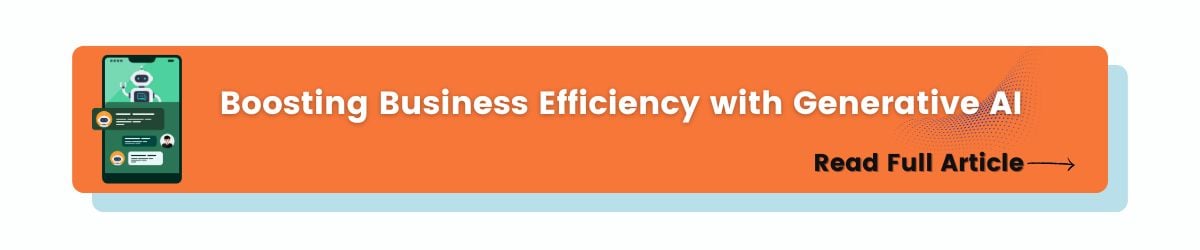
Timeline-Based Editing
Shotstack uses a timeline-based approach to video editing. Developers can create a coherent video by creating a sequence of clips and specifying their properties, such as duration, position, and transitions.
Assets and Media
Users can upload and manage their media assets, such as videos, images, and audio files, within the Shotstack platform. These assets can be easily incorporated into video projects.
Text and Graphics
Shotstack allows developers to add text overlays, graphics, and animations to videos. This can be used to add titles, captions, branding elements, and other visual enhancements.
Transitions
The platform offers a variety of transition effects (e.g., fade, slide, dissolve) that can be applied between clips to create smooth transitions in the final video.
Customization
Developers have control over various video attributes, including aspect ratio, resolution, frame rate, and more. This enables them to tailor videos to specific platforms or devices.
Rendering
Once a video project is created and customized using Shotstack's API, developers can initiate the rendering process. Shotstack handles the server-side rendering, which means the final video is generated in the cloud and can be retrieved for download or further distribution.
Scalability
Shotstack is designed to handle large-scale video rendering tasks, making it suitable for applications that require bulk video production or real-time video generation.
Pricing
Shotstack typically offers a range of pricing plans to accommodate different usage levels, from individual developers to large enterprises. Pricing may vary depending on factors such as the number of API requests, rendering time, and storage requirements.
Documentation and Support
Shotstack provides comprehensive documentation, including code examples and guides, to help developers integrate its API into their projects. They may also offer customer support and assistance to help users get started.
Editing videos using Shotstack
To edit videos using Shotstack, you'll typically use its API to create and customize video sequences programmatically. Here are the general steps to edit videos using Shotstack:
Sign Up and Get API Access
- First, sign up for an account on the Shotstack website if you haven't already done so.
- Obtain API access credentials, which typically include an API key or token. You'll need these credentials to make requests to the Shotstack API.
Prepare Your Media Assets
- Before you start editing, ensure you have all the necessary media assets ready.
- This includes video clips, images, audio files, and any other elements you want to include in your video.
Use the Shotstack API
- Make API requests to create and edit your video project. Shotstack typically uses a timeline-based approach where you specify the sequence of clips, transitions, effects, and other parameters.
Here's a simplified example of using Shotstack's API in Python (Note: The actual code may vary based on Shotstack's API version and features available at the time of your use).


Retrieve the Rendered Video
After making the API request to Shotstack, you'll typically receive a response with a URL to the rendered video. You can download or share this video using the provided URL.
Customize and Iterate
You can customize your video further by adjusting parameters in your video project and making additional API requests as needed.
Error Handling and Testing
Implement error handling in your code to handle cases where API requests fail. It's also a good practice to test your code with small projects to ensure everything is working as expected before processing large video edits.
Please note that the above example simplifies the use of Shotstack's API for video editing.
Embrace AI Excellence
Contact our team to explore tailored AI solutions that can boost your business growth.
Shotstack's API documentation provides more details on the available parameters, options, and features for video editing and customization. Be sure to check the latest documentation for any updates or changes to the API.













