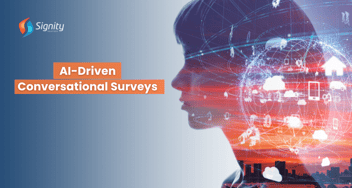10 Steps to Build an AI Agent with No Code
Discover how to build an AI agent without any coding knowledge in 10 easy steps. From choosing a no-code platform to designing conversational flows, training intents, and deploying your AI agent, this guide walks you through the entire process to create a functional and effective AI solution for your business.
.png?width=670&height=445&name=microsofts-recall-feature%20(11).png)
Building an AI agent, such as an AI chatbot, has become more accessible with no-code platforms. Whether you're an entrepreneur or part of a chatbot development company, you can create functional AI solutions without programming knowledge. Here’s a 10-step guide to building an AI agent from scratch.
1. Identify the Purpose of Your AI Agent
Determine the specific problem your AI agent will solve. Will it serve as a customer service chatbot or a virtual assistant? This clarity helps guide the design and functionality of your AI chatbot.
2. Choose a No-Code AI Platform
Select from no-code platforms like:
- Dialogflow (by Google)
- Landbot
- Bubble.io
Botpress These platforms enable AI chatbot development using simple drag-and-drop tools.
3. Set Up Your Project
After choosing a platform, create an account and set up your AI project. Whether it's a basic bot or a more complex system, platforms provide step-by-step guidance for AI chatbot development.
4. Design the Conversational Flow
Use the platform’s editor to design your bot’s conversational flow. Ensure that your AI chatbot guides users through the process seamlessly, responding naturally to queries.
5. Define Intents
Defining intents is crucial for AI chatbot development. Intent represents the purpose of the user's message, like “checking order status” or “getting support,” allowing the chatbot to respond effectively.
6. Train the AI with Phrases
Provide the chatbot with sample phrases for each intent to improve its ability to understand different variations of user input. Training ensures your AI chatbot can handle various queries.
7. Set Up Responses
Customize your AI chatbot’s responses to suit different queries. Use text, images, or trigger actions that add more functionality, such as scheduling an appointment or sending notifications.
8. Integrate with Other Tools
Enhance your AI chatbot by integrating it with third-party tools like CRM systems or email platforms, adding more features and making your chatbot more efficient.
9. Test and Optimize
Thorough testing is key to ensuring your AI chatbot functions as expected. Platforms usually offer testing environments where you can simulate conversations and improve the bot's accuracy.
10. Deploy Your AI Agent
Once your chatbot is ready, deploy it to your website or app. A chatbot development company can monitor its performance through built-in analytics tools, ensuring that your AI chatbot delivers the best results.
Conclusion
By following these 10 steps, even non-developers can successfully create and deploy an AI agent using no-code platforms. With the right tools and training, your AI chatbot can serve as a powerful solution for automating tasks and enhancing customer interactions, ideal for businesses or any AI chatbot development efforts.
With the right tools and training, your AI chatbot can serve as a powerful solution for automating tasks and enhancing customer interactions, ideal for businesses or any AI chatbot development efforts.


%201-1.webp?width=148&height=74&name=our%20work%20(2)%201-1.webp)


.png?width=344&height=101&name=Mask%20group%20(5).png)
%20Chatbots%20vs.%20Traditional%20Chatbots%20-%20CTA-1.png?width=1200&height=250&name=ChatGPT%20(AI)%20Chatbots%20vs.%20Traditional%20Chatbots%20-%20CTA-1.png)