UiPath Analytics for Enhanced RPA Performance
UiPath Insights revolutionizes RPA with robust analytics, empowering teams to optimize processes, scale automation, drive operational efficiency and fuel digital transformation.
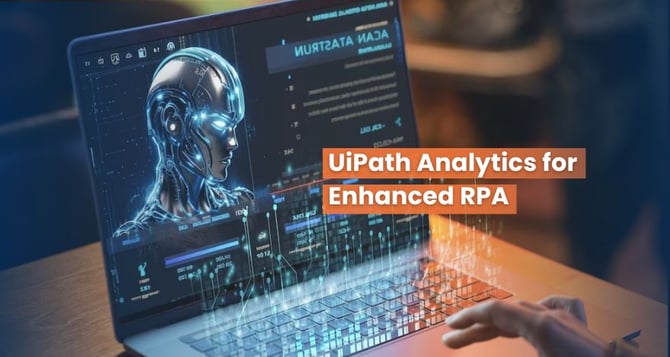
UiPath Insights is an invaluable RPA analytics solution empowering businesses to track, measure, and manage their entire automation program's performance. This platform acts as a catalyst for scaling automation journeys to new heights, especially considering the exponential growth of Robotic Process Automation (RPA) noted by Gartner.
Unveiling RPA Analytics
The crux of RPA analytics lies in its capability to report, measure, and align RPA operations with strategic business outcomes. These quantitative metrics validate RPA's operational viability and demonstrate the return on investment (ROI) for RPA robots. Additionally, they impartially measure RPA's tangible impact on the business's bottom line.
Robotic Process Automation (RPA) has a profound impact on businesses across various industries, offering a range of benefits that enhance efficiency, accuracy, and overall productivity.
Here's everything you need to know about Robotic Process Automation!
The Power of Data Analysis
Effectively analyzing, visualizing, and interpreting the wealth of data generated from RPA robot deployments allows organizations to:
- Understand and scrutinize automation business outcomes
- Drive efficiency through a well-informed RPA implementation
- Confidently invest in leveraging RPA to address various process-driven tasks
The lack of a seamless analytics solution can obstruct oversight of RPA operations, leading to a shortfall in real-time performance visibility. Optimizing processes, robots, and transaction queues becomes challenging without useful analytics, hampering troubleshooting efforts.
Role-specific Values of Analytics Solution
An end-to-end analytics solution delivers distinct value propositions to each member of the RPA Center of Excellence (CoE) team, aligning with their roles:
- Operational Data: Tracking robots deployed, productivity, capacity, utilization, and errors.
- Processes: Monitoring throughput, success rate, duration, and exceptions.
- Queues: Calculating transactions processed, average handling time, and SLAs.
Empowering RPA CoE Teams
A comprehensive analytics solution empowers RPA CoE teams to:
- Gain more profound oversight into RPA operations
- Enhance operational visibility
- Identify actionable patterns for error resolution
- Optimize capacity planning
- Create performance dashboards influencing business KPIs and ROI calculations.
How UiPath Insights Functions?
UiPath Insights operates in three core steps:
- Track: Utilize a library of dashboard templates focusing on Queues, Processes, Robots, and Business ROI.
- Measure: Calculate automation's business impact, including time and cost savings.
- Report: Swiftly share results with team members and stakeholders using self-service and RPA reporting capabilities.
Interactive Dashboard Overview
UiPath Insights provides interactive dashboards that extend beyond visualizing RPA success rates. Four distinct built-in dashboards, accessible to UiPath Certified Experts, cater to both business and operational perspectives:
- Processes Dashboard: The processes dashboard highlights the metrics such as their run time, the success rate of your processes, and the details of the errors encountered.
- Queues: The Queues dashboard focuses on the most valuable insights related to successful and failed transactions. It also breaks down the specific transaction dates, the exceptions affecting these transactions, and the average period.
- Robots: Robot dashboards track the bot's utilization, productivity, and errors. This dashboard benefits non-technical team members by giving a high-level performance overview. It also follows the daily working hours for attended and unattended bots.
- Business ROI: The Business ROI dashboard gives insights into the impact generated by your robotic workforce within the business. It accomplishes this by tracking the time and money your automation deployment saves. The "money saved per process" section breaks down these financial crashes in detail and by category.
Metrics to Measure in UiPath Insights
UiPath Insights presents two key metrics:
- Operational Metrics: Technical insights beneficial for developers and technical leads.
- Business Related Metrics: High-level outcomes appealing to leadership members in the RPA CoE team.
Enabling UiPath Insights
To enable UiPath Insights, ensure your prerequisites align with:
- Enterprise Automation Cloud account
- Insights are not available in the Community version of UiPath
- Meeting Automation Cloud software requirements
Your RPA Journey Starts Here!
Run smooth and seamless business operations with RPA. Our solutions are tailored to your unique needs.
Enable Insights by following these steps:
- Log in to UiPath Automation Cloud.
- Select Admin from the left navigation pane.
- Under Tenants, find and edit the tenant.
- Enable Insights from the Edit Services option.
- Check the box of Insights.
- Click the save button.
Tracking Automation Performance
UiPath Orchestrator enables users to monitor the health of running processes and machines. Users can view general and detailed insights within the Orchestrator at both individual and collective levels.
Conclusion
Analytics and reporting capabilities with UiPath Insights offer a feasible approach to RPA deployment. Leveraging RPA consulting empowers enterprises to drive process digitalization and significantly impact ongoing digital transformation strategies.













