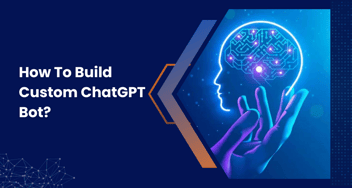Exploring Voice Memos with ChatGPT
Introducing Voice Memos with ChatGPT. Custom GPTs now allow effortless voice transcription for premium users, revolutionizing note-taking. Follow simple steps to create your own tailored AI confidante. Unleash ChatGPT's potential while avoiding unnecessary advice.

Every one of us has had those days when they felt like pouring their heart out to a close friend. Sometimes, we just wanted them to hear us out. Imagine, instead of listening, what if someone started to give you a long, epic piece of advice when you least needed it? Wouldn’t you feel like running for the hills?
The case in point is the voice-message feature of ChatGPT. By now, every one of us might already be acquainted with the generative AI superhero developed by openAI in Nov 2022. For the uninitiated, ChatGPT is a chatbot developed by OpenAI and is part of a diverse trend in AI.
It takes in human prompts and produces sophisticated multimedia, texts, computer-codes, et al. since it is equipped with NLU (Natural Language Understanding) and NLG (Natural Language Generation) capabilities.
The development of the earliest predecessor of ChatGPT is credited to Mr. Richard Wallace and is called A.L.I.C.E (Artificial Linguistic Internet Computer Entity). Afterward, all major giants like Microsoft (Cortana), Google(Gemini, formerly Bard), IBM (Watson), and Apple (Siri) have come forth with their own Natural Language Processing (NLP) Chatbots.
The Challenge
It was a humdrum day in the September of 2023, when OpenAI announced that it would be implementing new voice and image features, only accessible to the ChatGPT Plus users. What if you are new to the city and would like more information about a specific place? You could just take a picture and use the chatbot to learn more about it. Or, if you want to have a quick voice chat to tell someone about your tiresome day? ChatGPT would be your most patient listener and give you a solution in seconds.
But there was a challenge. Think about this if you don’t want an answer. What if you just want the AI model to listen to you and document your thoughts by converting them to transcripts? You could later on use the documented transcripts and even transfer them to other note-taking applications for varied purposes, right?
The issue was that this feature was not available on ChatGPT. Even when giving unsolicited answers to long prompts using the voice feature, it took too long to read out the entire thing to the audience. The entire process was time-consuming and not convenient at all.

Try this out here: ChatGPT Voice Memo
How is the Voice Memo Custom GPT Feature Solving the Issue?
Firstly, let us understand the concept of a ‘Custom GPT.’ On November 6, 2023, OpenAI announced that it would be rolling out custom GPTs to their plus(premium) users. It doesn’t matter if you are a seasoned coder or a citizen-developer, you don’t need to know a lot of coding to create a GPT.
You can tailor it to suit specific needs, such as learning how to play chess, organize your new room, or train your dog. Periodically, OpenAI will highlight the most helpful GPTs on its leaderboards, and you can use them freely.
A voice-memo GPT is a type of custom GPT that leverages the note-taking abilities of ChatGPT. In simpler terms, you can use the voice feature on the GPT and speak on the topic of your choice. Instead of giving out a draggy answer to your thought, the GPT will just let you know that it has recorded your thoughts.
It would transcribe those thoughts and store them in the system. Later, you can easily retrieve it from the system and transfer it to any other application. This way, this GPT can easily become your confidante that you can turn to in times of need without the apprehension of receiving unwanted long pieces of advice.
How to Go About it?
Creating a custom GPT is as easy(if not easier) as taking out your notepad to take down your notes. It is actually more convenient since the documentation is more organized and the retrieval, seamless.
Here are the steps you need to follow in order to create a voice-memo GPT:
- If you are a premium user, you must already have an OpenAI account. You have to login firstly to chat.openai.com
- Once the OpenAI site opens, from the sidebar choose the option “explore” and then select ‘create a GPT”.
- In the dialogue box that appears on screen, you have to enter your instructions/ prompts. ChatGPT will keep asking questions from time to time, if you would like to fine-tune your instructions. This is necessary to make sure that the custom GPT is absolutely tailored to your needs and works efficiently for you.
- In the “Preview” section of the screen, you can see how your GPT is turning out to be in real time.
- The AI assistant will be present to guide you all the way through the process. Click on “configure’ if you would like to further refine your instructions or edit any other detail related to your chatbot, like the conversation starters. You can also select a profile picture for your GPT.
- Using the “add actions” option, you can specify if you would like your GPT to use any third-party APIs.
- Once you are done with all the steps, you can “save” your GPT. It will now be accessible to your audience.You can also edit your audience ( if it will be accessible to just you, to only people in your organization or only to people with a link)
- Once you click on ‘confirm’, your GPT platform is ready to be used.
- Just in case you want to delete your GPT, again you need to click on the “explore” option in the sidebar. Select the GPT you would like to delete and click on the “more” option beside it. Here you will find the option to delete your GPT.
Conclusion
Be it explaining a code, designing a course-curriculum, brainstorming ideas for your next campaign or breaking down the recipe of those heart-melting Blueberry muffins- there’s almost no limit to the capabilities of an AI-chatbot like ChatGPT, today. From the inception of this idea way back in 2015, there have been numerous roadblocks but the solutions have also been prompt and effective.
If you scout the internet a bit, you can find many developers who have published step-by-step tutorials for creating a custom GPT. The idea is to utilize ChatGPT's endless possibilities, constantly tweaking the instructions to suit your specific use cases.