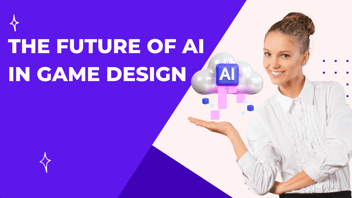Write Emails Like A Pro: Gemini AI
Conquer email overload with Google's Gemini AI! This AI assistant helps you write emails faster, summarize threads & find what you need. Learn how to leverage Gemini AI's power & transform your inbox!
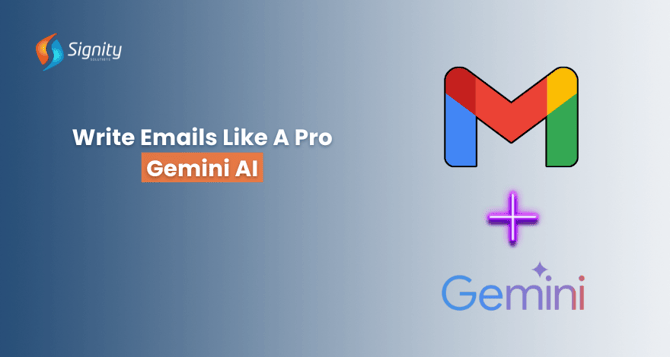
Feeling overwhelmed by your overflowing inbox? Struggling to find the right words to craft a concise and impactful email? You're not alone. But what if there was an AI assistant that could help you streamline your email workflow and write better emails?
Enter Gemini AI, a cutting-edge tool developed by Google AI and seamlessly integrated with Gmail. Similar to advancements made by generative AI development companies like OpenAI, the creators of ChatGPT, it can be your secret weapon for conquering email.
Supercharge Your Productivity
Gemini AI offers a variety of features to make your email life easier. Here's how you can leverage its capabilities:
Effortless Email Drafting
-
Summarize Emails in a Flash
Dreading wading through lengthy emails? No problem. Instruct Gemini AI with a simple command like "Summarize the last email from [sender name]," and it will provide a concise summary, saving you valuable time. -
Effortless Email Drafting
Do you need to reply to an email but are stuck for words? Tell Gemini AI to "Draft a response to [sender name] on Gmail," and it will generate a draft email based on the original message. You can customize the draft further before hitting send.
Become a Search Master
Utilize Gemini AI's search prowess to find specific emails in your Gmail inbox. Use natural language queries like "Find emails from [name] about [topic]" or "Pull up emails from last month regarding [project name]." You can even refine your search by applying filters and excluding specific labels.
Never Miss an Important Update
Stay on top of job applications or critical project updates by asking Gemini AI to scan your inbox for relevant emails. For instance, you can say, "Can you scan my Gmail inbox for any job-related updates from this week?"
Craft the Perfect Decline Email
We've all been there - receiving an invitation to an event we can't attend. Crafting a polite but firm decline email can be tricky. Here's where Gemini AI shines. Simply say, "Draft a polite email to decline the [meeting/event type] invitation," and it will create a courteous email for you.
Conclusion
While these are some core functionalities similar to those offered by other generative AI tools, Gemini AI is constantly evolving and offers even more capabilities.
 Explore its potential further by experimenting with different prompts and commands to discover how it can best suit your email needs.
Explore its potential further by experimenting with different prompts and commands to discover how it can best suit your email needs.


%201-1.webp?width=148&height=74&name=our%20work%20(2)%201-1.webp)


.png?width=344&height=101&name=Mask%20group%20(5).png)
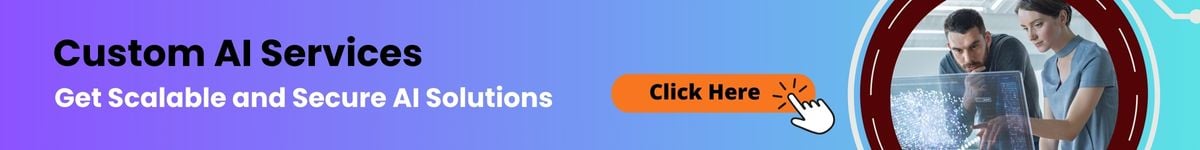







.png?width=352&name=microsofts-recall-feature%20(2).png)